Adobe Firefly vs Midjourney: Which AI Art Tool is Better?
The world of digital art is changing fast with AI-generated art. AI art tools have become increasingly popular, making it easy for artists to create amazing visuals. Adobe Firefly and Midjourney are two tools that have caught the art community’s eye.
There’s a big debate about which tool is best for digital art projects. Both tools have their own special features and abilities. We need to compare them to see which one is the top choice.
This article will dive deep into comparing Adobe Firefly and Midjourney. We’ll look at their features, how well they perform, and how easy they are to use. By examining these points, artists and designers can decide which tool is right for their next project.
Introduction to AI Art Tools
AI art tools are changing how artists make and share art. The digital art world is seeing big changes with tools like Adobe Firefly and Midjourney.
These tools are not just changing how we create art. They also let artists try new things. AI art tools use complex algorithms to make amazing visuals that were once impossible.
Overview of AI Art Generation
AI art generation uses artificial intelligence to make digital art. It trains AI models on huge datasets of images. This lets them learn patterns and styles to create new art.
This creates a new way to express art, mixing human creativity with machine smarts. AI art can be anything from realistic portraits to abstract pieces. It offers many possibilities for artists and designers.
AI art tools are making digital art more exciting. They let artists create quickly and efficiently. This means artists can spend more time on the creative parts, not just the technical ones.
Also, AI art tools make art more accessible. People without a lot of artistic training can make high-quality art. This is big for the art world, opening up new chances for creators and viewers.
Features Comparison
When comparing Adobe Firefly and Midjourney, it’s key to look at their features. This helps decide which AI art tool is better.
Adobe Firefly Features
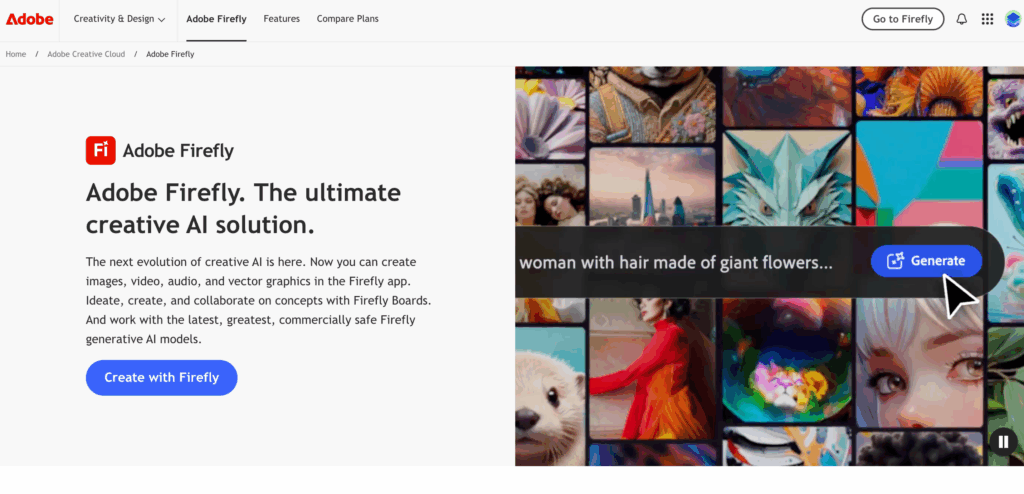
Adobe Firefly has cool features like text-to-image synthesis and advanced image editing. These let users make high-quality images from text and edit them well.
One great thing about Adobe Firefly is how it works with other Adobe tools. This makes it easy to use in the Adobe Creative Cloud.
Midjourney Features

Midjourney is known for making detailed and realistic images with its AI. It also has style transfer, which lets users change an image’s style.
Midjourney’s interface is easy to use. This makes it good for both new and experienced users.
Unique Features of Each Tool
Adobe Firefly and Midjourney both have amazing features. But, they are different. Adobe Firefly works well with Adobe Creative Cloud, which is a big plus for those already using it.
Midjourney stands out for its realistic images and style transfer feature. This makes it great for artists who want variety.
Looking at the features of Adobe Firefly and Midjourney shows their strengths. Adobe Firefly is strong for creative pros because of its editing and Adobe integration.
Midjourney is good for artists who want to make realistic images and try different styles.
Performance and Speed
When it comes to AI art tools, speed and performance matter a lot. Adobe Firefly and Midjourney each have their own strengths and weaknesses.
Processing Speed
Artists and designers need fast results. Adobe Firefly uses cloud computing for quick results. Midjourney’s speed can change based on the task and server load.
- Adobe Firefly: Fast processing with cloud computing
- Midjourney: Variable processing speed
Image Quality
Image quality is also very important. Both tools can make high-quality art. But, they differ in what they produce.
Midjourney is known for detailed images. Adobe Firefly makes art that looks good and fits the context.

Choosing between the two depends on your project’s needs. If you need speed, Adobe Firefly might be better. But, if you focus on image quality, Midjourney could be the better choice.
Learning Curve
The success of an AI art tool depends a lot on its learning curve. It’s key to compare Adobe Firefly and Midjourney in this area. Both tools are popular among artists, but how easy they are to use can really affect the creative process.
When looking at AI art tools, it’s important to consider their ease of use and design. These aspects can greatly affect how well an artist can get the results they want.
Ease of Use
Adobe Firefly has a user-friendly interface that makes creating art easier. Its intuitive controls let artists easily change settings to get what they want. For example, it has a simple way to input text prompts and adjust settings, making it great for beginners.
Midjourney, on the other hand, has a steeper learning curve. It has unique features and commands that need to be learned. But, once you get the hang of it, you can create complex art.
User Interface
Adobe Firefly’s design is clean and easy to navigate. This makes it simple to switch between different tools and features. Its design helps artists focus on their work, not on learning the software.
Midjourney has a lot of features, but they take more time to learn. Its interface is functional but not as straightforward as Adobe Firefly’s. This might make it harder for new users to get started.
In the end, choosing between Adobe Firefly and Midjourney depends on the artist’s needs and experience. Both tools have their own strengths. Knowing their learning curves can help artists make the best choice for them.
Integration with Other Software
Seamless integration with other software is key for a smooth workflow. Adobe Firefly and Midjourney both excel in this area. Being able to work with popular design and editing tools greatly improves the user experience.
Adobe Firefly Integration
Adobe Firefly is part of the Adobe Creative Cloud suite. It offers seamless integration with other Adobe tools like Photoshop and Illustrator. This lets users tap into Firefly’s AI art generation right in their usual design space.
Midjourney Integration
Midjourney stands alone but can be used with other software through APIs or plugins. It doesn’t have the same native integration as Adobe Firefly. Yet, Midjourney’s flexibility makes it fit into many workflows.
| Feature | Adobe Firefly | Midjourney |
|---|---|---|
| Native Integration with Adobe Tools | Yes | No |
| API/Plugin Integration | Yes | Yes |
| Compatibility with Popular Design Software | High | Medium |
In summary, Adobe Firefly is great for those already using Adobe tools. It integrates well with the Adobe ecosystem. Midjourney, while not natively integrated with Adobe, is flexible through API and plugin support.
Pricing Structure
Looking at the prices of Adobe Firefly and Midjourney can help you pick the right AI art tool for your budget.
Adobe Firefly Pricing
Adobe Firefly is included in Adobe Creative Cloud. Its price varies based on the plan you pick.
- Basic Plan: $52.99/month (includes Firefly, Photoshop, Illustrator, and more)
- Premium Plan: $79.49/month (adds more features and services to the Basic Plan)
Midjourney Pricing
Midjourney’s pricing is different. It’s based on how much GPU time you use.
- Basic Plan: $10/month (includes 3.3 hours of GPU time)
- Standard Plan: $30/month (includes 15 hours of GPU time)
- Pro Plan: $60/month (includes 30 hours of GPU time)
To get a clearer picture, here’s a detailed table:
| Features | Adobe Firefly | Midjourney |
|---|---|---|
| Pricing Model | Subscription-based (part of Creative Cloud) | GPU time-based |
| Basic Plan Cost | $52.99/month | $10/month |
| Additional Features | Includes access to other Adobe apps | Focused on AI art generation |
When deciding between Adobe Firefly and Midjourney, think about more than just the price. Adobe Firefly offers a wide range of creative tools. Midjourney, on the other hand, specializes in AI art.
Community and Support
Adobe Firefly and Midjourney are more than just AI art tools. They have communities and support systems that make them easier to use. These communities and support systems help users solve problems and reach their creative goals.
User Community
The user community is key for any creative tool. Adobe Firefly and Midjourney both have active communities. Here, users can share their work, get feedback, and learn from others.
- Adobe Firefly Community: As part of Adobe, Firefly has a large and established user base. Users can share their creations and get inspiration from others on Adobe’s community forums.
- Midjourney Community: Midjourney is strong on platforms like Discord. There, users can interact, share their art, and discuss the tool.
Customer Support
Good customer support is key for a smooth user experience. Adobe Firefly and Midjourney both offer support channels to help their users.
- Adobe Firefly Support: Adobe offers detailed support for Firefly. This includes documentation, tutorials, and a support team ready to help.
- Midjourney Support: Midjourney supports its users through its website and community channels. Users can find guides, FAQs, and contact support for help.
In conclusion, Adobe Firefly and Midjourney both have strong community and support structures. The choice between them depends on what community and support resources are most important to the user.
Use Cases and Applications
Adobe Firefly and Midjourney are changing the game in art and commerce. They can make a big impact in many fields with their AI art.
Artistic Applications
Artists are using Adobe Firefly and Midjourney to make amazing digital art. Adobe Firefly’s integration with Adobe Creative Cloud is a big plus for those already using Adobe.
Midjourney is known for its ability to create detailed images. Artists love its flexibility and creative freedom.
Commercial Applications
In business, Adobe Firefly is great for graphic design, ads, and marketing. It can make high-quality images fast.
Midjourney is also used for commercial projects. It’s perfect for creating unique art for branding and ads.
| Feature | Adobe Firefly | Midjourney |
|---|---|---|
| Artistic Use | Seamless integration with Adobe Creative Cloud | Complex and detailed image generation |
| Commercial Use | High-quality image generation for marketing | Unique and customized art for branding |
Pros and Cons of Each Tool
To figure out which AI art tool is better, we need to look at Adobe Firefly and Midjourney’s strengths and weaknesses. Both tools are known for their unique ways of creating AI art. But, they also have their own set of challenges.
Advantages and Disadvantages
Adobe Firefly is great because it works well with Adobe’s Creative Cloud. This makes it perfect for those who already use Adobe products. It can also create high-quality images from text prompts.
But, it might not have the community feel that Midjourney offers. Midjourney, on the other hand, has a thriving community that helps it grow.
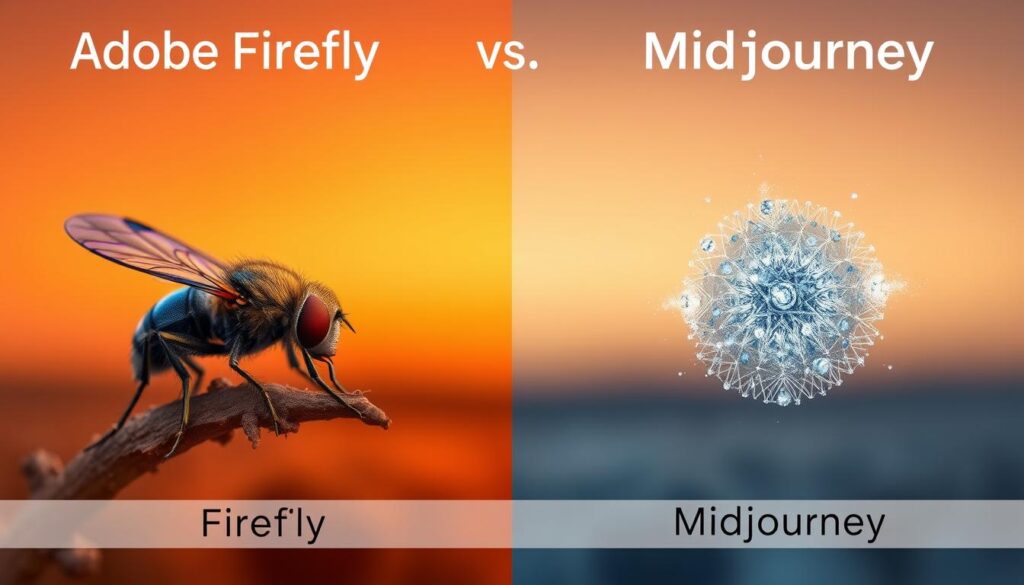
Users can share their work and learn from others in Midjourney. This creates a space for collaboration. Yet, Midjourney can be hard for beginners to get into because of its steep learning curve.
- Adobe Firefly’s advantages include its integration with Creative Cloud and high-quality image generation.
- Midjourney’s advantages include its vibrant community and collaborative features.
- Adobe Firefly’s disadvantages may include a lack of community-driven features.
- Midjourney’s disadvantages include a steep learning curve.
In the end, choosing between Adobe Firefly and Midjourney depends on what you need. By looking at the pros and cons, you can decide which tool fits your artistic or business goals best.
Conclusion: Making the Right Choice
Choosing between Adobe Firefly and Midjourney depends on what you need and like. Both tools have special features, work differently, and cost various amounts. This makes them good for different users.
Think about what you found important in the comparison. Adobe Firefly works well with other Adobe tools, great for those already using them. Midjourney has a unique style that might attract those looking for something special.
In the end, picking between Adobe Firefly and Midjourney is about what matters most to you. Knowing what each tool does well helps you choose the best one for your art. Whether you’re a pro or just for fun, picking the right tool is key to bringing your vision to life.