What Is the Best Image-Generating AI Tool?
The emergence of AI image generators in the last two years has completely transformed the digital creative landscape. These tools use text-to-image prompting and allow you to turn your ideas into stunning photos.
Because of their ease of use and accessibility, people from all around the world now use AI image generators. Recent statistics show that around 34 million images are created every day using these tools.
Well, that’s more images than most influencers post in a lifetime, including the ones that never made it past the “just one more filter” phase.
But how can AI image generators crank out such a massive number of images every day?
The answer to this question comes down to two pretty interesting factors. First, most AI tools can generate multiple images in just a matter of seconds. Second, millions of people across the globe use thousands of such tools daily.
Here, it’s important to note that not all AI image generators are created equal. While some of them are absolutely brilliant at what they do, others still struggle to generate quality results. That’s why it can be very challenging to choose the right tool that aligns with all your creative goals.
To make your search easy, we’ve created a list of the best AI text-to-image generators available on the market. So, go through each option carefully to make an informed decision.
Best AI Image Generators for 2025
As mentioned already, there are thousands of AI picture generators out there on the market, and almost every one of them claims to be the best. We tested a wide range of the most popular options so you don’t have to, and selected only the best ones in this list.
Ready to find the AI image generator you’re looking for?
Hypnopixels
Hypnopixels is an all-in-one app that allows you to create and edit your AI images easily. It comes with an intuitive, user-friendly, and self-explanatory interface, making it an excellent option for both beginners and professionals.
What makes Hypnopixels one of the best AI generators is that it offers various customization options to fine-tune your images. From color schemes, lighting effects, and styles, to camera angles, picture sizes, and the number of variations, it allows you to adjust everything before generating photos.
Prompt: A woman in a long trench coat and heels walks along a wet city street under a transparent umbrella. Her reflection stretches on the slick pavement. Neon lights from nearby shops shimmer in puddles. She glances sideways, lips slightly parted.

Additionally, the image editing options it brings to the table include:
- Face and object swapping
- Image enhancement
- Cropping
- Content-aware fill
- Background and text removal
- Background replacement
- Relighting
- Noise reduction
- Artistic or stylistic transformations
Lastly, Hypnopixels also offers “AI Style” and “AI Video” features that let you create fun avatars and AI videos whenever needed.
Pros
- Plethora of AI options
- Extremely easy to use
- Memorable user experience
- Free credits on sign-up
- Affordable pricing
- AI-powered assistance to improve prompts
Cons
- No free plan
- Mobile app is missing
Adobe Firefly
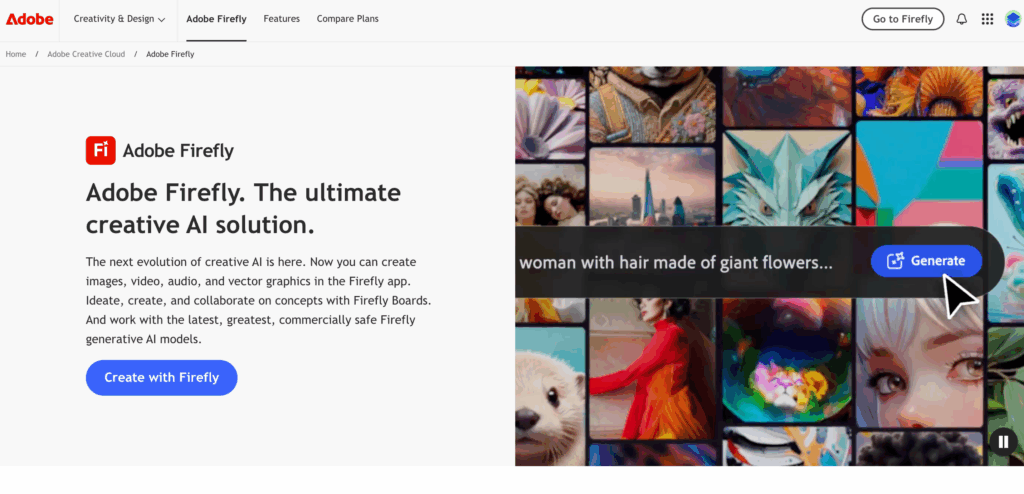
If you’re wondering what the best image-generating AI tool is when it comes to hyper-realistic visuals, Adobe Firefly easily ranks among the top options. It also makes for the best text-to-image AI tool for artists and designers because it’s built into Adobe Creative Cloud.
However, Adobe Firefly is also available as a standalone web app, which means you don’t need to have any other Adobe tool to use it. Just like most premium tools, it comes with advanced customization features that allow you to generate realistic images just the way you want.
It also lets you upload images as structure or style references to create new images with the same composition, layout, and style.
Additionally, Adobe Firefly was trained on Adobe stock, public domain, and openly licensed content. So, the AI images the creator offers can be used for both personal and commercial purposes.
Pros
- Great at generating ultra-realistic content
- Created images can be used commercially
- Standalone web app available
- Built into Adobe Creative Cloud
- Excellent customization options
Cons
- No free plan
- Can be expensive for those on a budget
- No app for mobile
GPT-4o

GPT-4o by ChatGPT is the best AI photo generator in terms of ease of use. Using it is just like conversing with a chatbot, as it only requires you to enter the description of the image you want in order to create it.
While you don’t see any customization buttons and filters when using GPT-4o, it doesn’t mean that you can’t control your output. You just need to make sure that the description you write is clear and detailed. Its strong prompt understanding allows it to create AI images that match your idea. In addition, you can also modify your image using the same technique if needed.
Pros
- Excellent prompt understanding
- Easy to use
- Multi-turn Refinement
Cons
- Free plan isn’t available
- Limited free images per day
FLUX
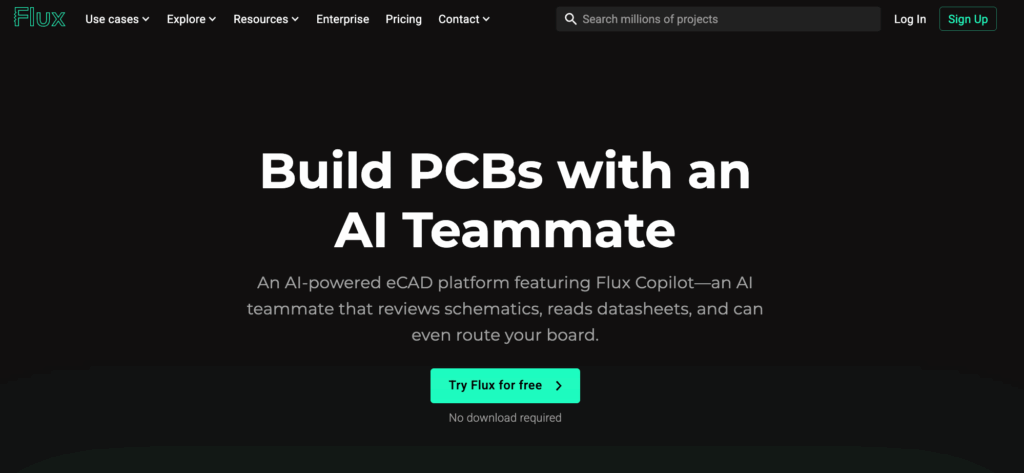
Developed by Black Forest Labs, FLUX is a powerful text-to-image AI model available directly via API. Its open-source nature makes it the best option for developers who want to integrate AI image generation functionality within their apps.
However, FLUX also offers a web app with a decent user interface, which you can use to create AI photos. It’s important to note that you only get a few free credits for the first time you start using this AI image creator.
To get more credits and unlock advanced customization features, you need to buy a subscription plan. Lastly, the platform also offers an AI prompt generator that you can use to create effective prompts.
Pros
- Great option for developers
- High-quality results
- Rapid image generation
Cons
- Commercial use restrictions
- Expensive hardware requirements to use locally via API
Midjourney
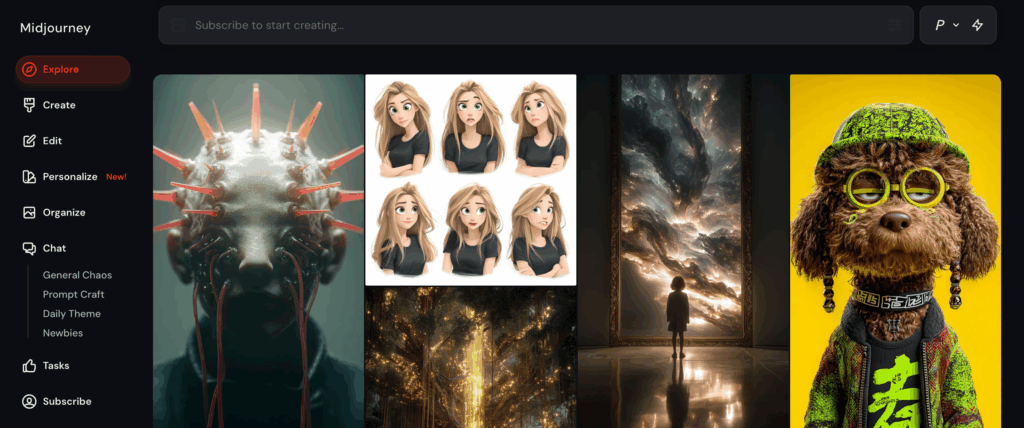
Midjourney is one of the best AI apps to create images with stunning details and high quality. About a year ago, the only way to use this AI image generator was to join the official Discord channel. From there, people could enter their prompts and get their images. Frankly, the entire experience wasn’t very user-friendly.
However, now Midjourney has launched its official web app that you can use to both create and edit your AI images. It offers a wide range of customization options, including image size, stylization, variety, weirdness, and speed. Plus, it even shows you the progress in percentages, so you know exactly how far along your image is.
Pros
- Highly detailed and realistic results
- Easy-to-use web UI (User Interface)
- Option to control image creation speed
Cons
- Can’t be used for free
- No official mobile app
Canva
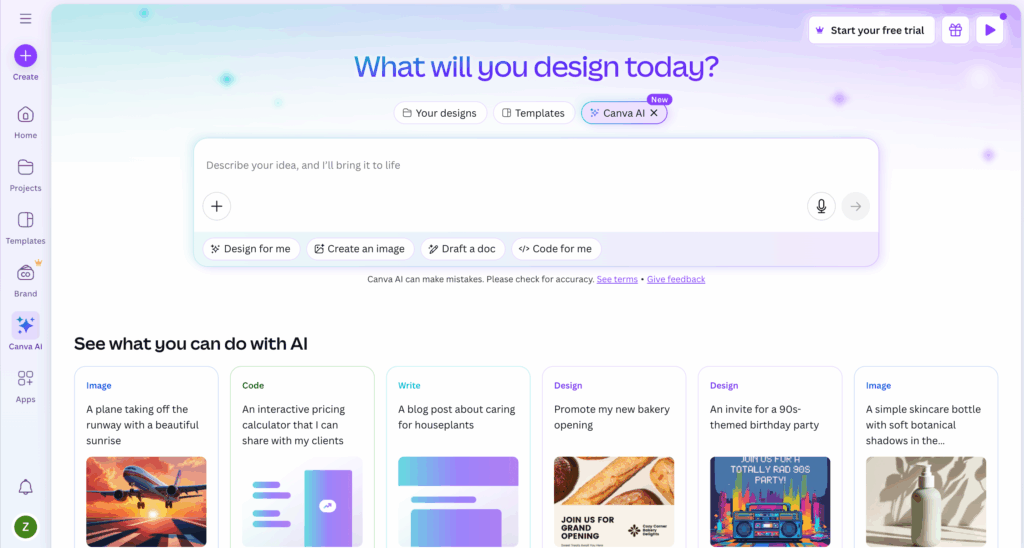
If you’re looking for a free AI image generator, Canva might be just what you need. While most of the advanced features of this graphic design platform are buried behind paid subscriptions, its AI text-to-image generator can be used for free.
It excels at creating realistic everyday objects, especially related to graphic design, making it a suitable option for marketers and content creators. It’s like having a built-in stock photo assistant who doesn’t need coffee breaks but still always delivers the work.
It also has a user-friendly interface that allows you to select image size and style before creating your AI photos.
Pros
- Excellent option for visual projects
- User-friendly
- Can be used for free
Cons
- Struggles to create realistic human and animal photos
- Limited credits for free image creation
Ideogram
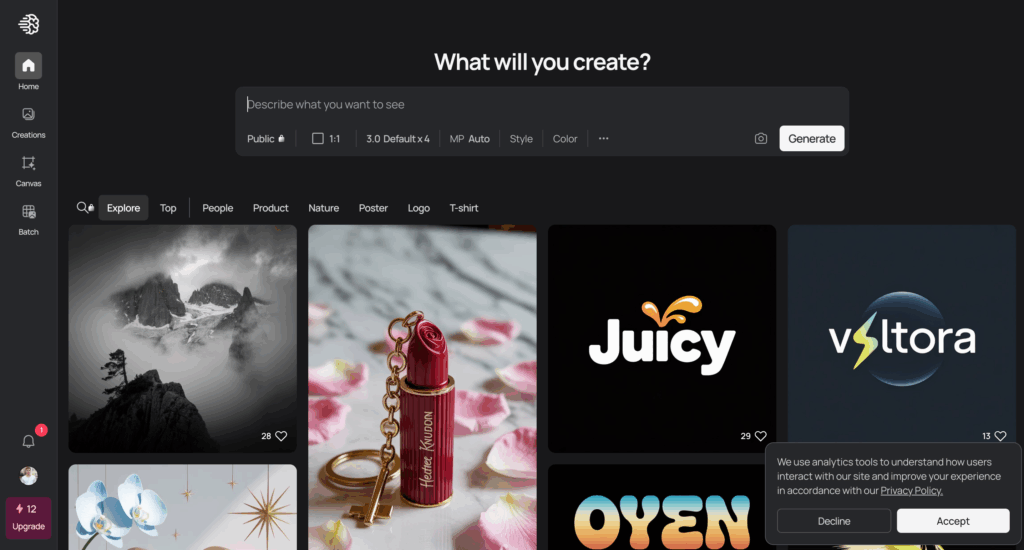
The primary reason why we included Ideogram on our list is that it’s the best text-to-image AI to generate photos with text on them. Most tools out there struggle to render clean, readable text in images, but Ideogram has cracked it.
Just like most premium AI picture generators, Ideogram also offers multiple customization features, including image size, aspect ratio, style, and color. Using these options, you can create impressive AI images that not only look great but also fit perfectly with your specific design needs.
Whether you need an image for a social media post, ad banner, or quirky meme with spot-on text, Ideogram can get it done.
Pros
- Best for creating AI images with text on them
- Free plan available
- Affordable subscription plan
Cons
- Free plan lacks the editing option
- Limited credits per week with the free plan
Reve
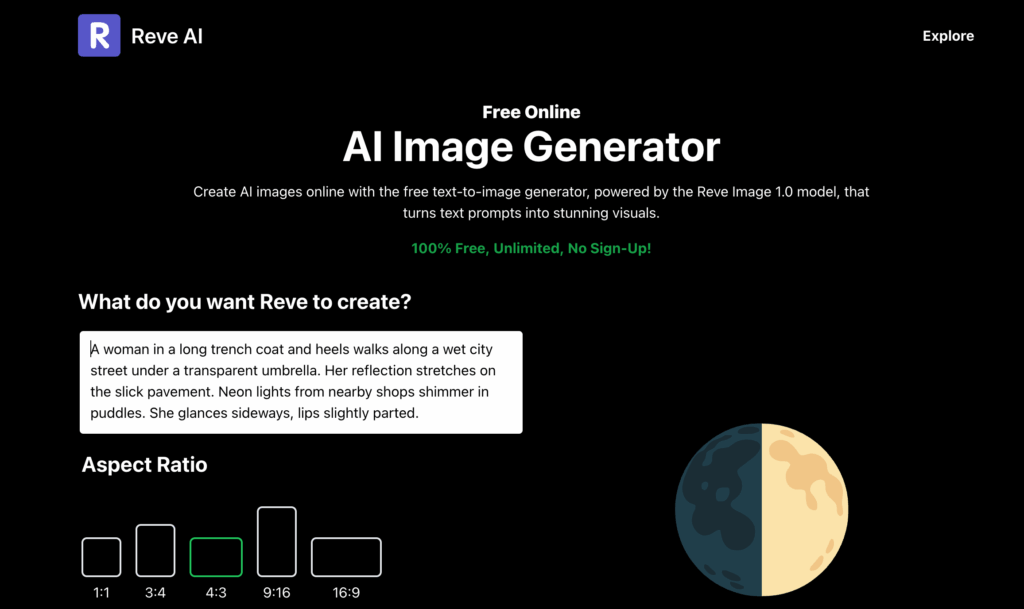
If you’ve ever used AI image generators, you probably already know that most of them struggle to render human hands, especially fingers, correctly. Reeve is one of the best AI image tools out there that overcomes this challenge.
It’s also great at rendering text on AI images and delivers high-quality, realistic results fast. But what sets this tool apart is that it almost always offers polished visuals, even if you don’t have deep prompt engineering skills.
Prompt: A woman in a long trench coat and heels walks along a wet city street under a transparent umbrella. Her reflection stretches on the slick pavement. Neon lights from nearby shops shimmer in puddles. She glances sideways, lips slightly parted.

Additionally, Reve offers 100 free credits upon sign-up and adds 20 credits daily to your account if your total credits are below 20.
Pros
- High-quality, realistic results
- Accurate rendering of human hands and fingers
- Free credits
Cons
- Can struggle with complex or abstract prompts
- Limited customization options
What Are AI Image Generators Capable Of?
Because of the pace at which AI image generators are evolving, it seems like they’ll soon be judging our designs instead of the other way around.
But jokes apart, these tools can really do so much more than just create pretty images. From hyper-realistic portraits and branding visuals to graphics with accurate text, complex artistic compositions, and fun videos, they can do everything.
Plus, many AI picture generators allow you to upload reference photos to create new images that match the style of the original ones.
How Do You Use AI Image Creators?
Here’s a list of steps that you can follow to use an AI image-generating app effectively:
- Open the AI tool you selected on your phone or computer.
- Write down a clear and detailed description that outlines everything you want in your image.
- Adjust AI customization options if the tool offers.
- Click on the generate button to let the app create images.
- Review the generated images and edit your prompt to modify them if needed.
- Download and use the AI-created images.
Which Is the Right AI Image Generator for You?
The right AI image generator really comes down to what you need it for. If you’re looking for a well-rounded AI image generator that checks all the boxes, you can choose Hypnopixels or Midjourney. But opting for Canva could be a better option if you’re looking for AI images for your graphic design and/or marketing projects.
Therefore, it’s important to determine your needs before you start looking for AI picture generators. This way, you’ll be able to focus only on those options that can actually deliver what you need.
What’s the Future for AI Image Generators?
From offering simple background removal functionality to becoming autopilots that supplement your creativity, AI image generators have come a long way. These text-to-image AI tools allow you to create photos within a matter of seconds that would have taken weeks or even months to shoot in real life.
Not only is the technology getting smarter, but it’s also increasing in market size over time. As per recent research, the market size of generative AI in 2025 is somewhere around $38 billion, and it’s expected to cross $1 trillion by 2034.
Conclusion
As you can see, AI image generators are way more than just fun tools to play around with. There’s no doubt that they allow you to have fun, but at the same time, they can also become your creative assistants to turn your ideas into reality.However, it’s important to keep in mind that not all AI image generators are created equal. So, always determine your unique requirements before you start looking for available options. It’ll allow you to find the best AI photo generator that excels in delivering what you’re trying to create.