Flux vs Midjourney: Comparing the Top AI Art Tools
The art world is changing fast with AI-generated art. Now, 75% of artists use AI tools in their work. This has changed how art is made and seen.
AI art tools like Flux and Midjourney are causing a lot of talk. As they get better, knowing what they can do is key for creatives.
This comparison will give you a look at what these AI art tools offer. We’ll cover their features, how easy they are to use, and how well they work. This will help you choose the right tool for your creative needs.
Introduction to AI Art Tools
The creative industry is changing fast with AI art tools. These new technologies are changing how artists and designers work. They offer new ways to express creativity.
AI art tools use complex algorithms to create art from user input. This can range from simple text prompts to complex image manipulations. This is making the creative process better and opening up new possibilities for artists.
Understanding AI Art Generators
AI art generators are leading this creative change. They use machine learning to make art, from realistic images to abstract compositions. They learn from huge datasets of art, making new pieces that look like they were made by humans.
Key benefits of AI art generators include:
- They boost creativity by making new art pieces
- They make high-quality art quickly, saving time
- They let artists try out different styles and techniques
How AI Art Tools are Revolutionizing the Creative Industry
AI art tools are changing the creative industry in many ways. They’re not just changing how art is made but also how it’s seen and used. Artists and designers can now focus more on the creative parts of their work because AI can do the rest quickly and well.
The effects of AI art tools are seen in many areas, like:
- Graphic design, where AI makes logos, posters, and more
- Fine art, where AI-made pieces are shown in galleries and exhibitions
- Fashion design, where AI helps with patterns and designs for clothes and textiles
As AI art tools get better, we’ll see even more new uses in the creative world. Tools like Flux and Midjourney are leading this change. They give users the power to make and change art.
By learning how these tools work and their uses, artists, designers, and businesses can use AI to improve their work. They can make amazing visual content.
What is Flux?
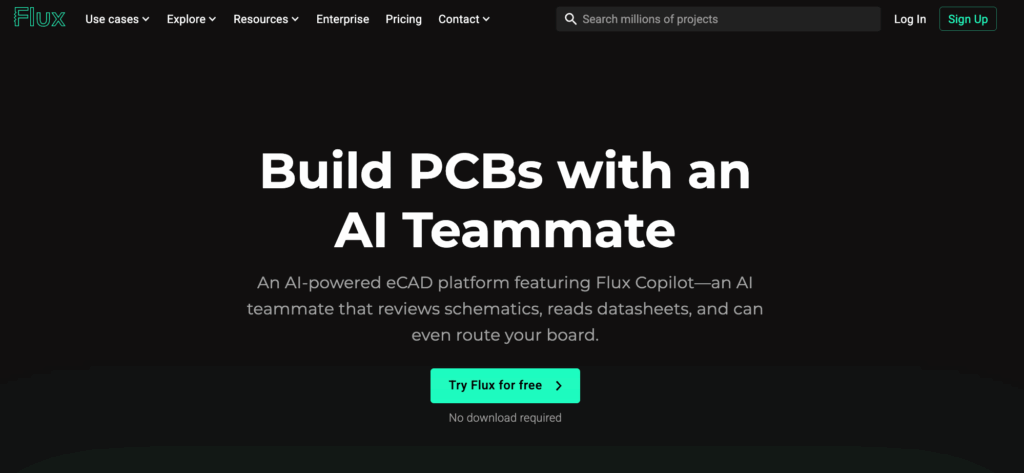
Flux uses AI to give artists a new way to be creative. It’s an AI art tool that makes high-quality art. This has caught a lot of attention.
Flux is special because it has advanced features and is easy to use. It works for both new and experienced artists. It’s a great place to make art.
Key Features of Flux
Flux has many features that artists love. It has a simple interface, lots of customization options, and a strong art generation engine.
- Customization Options: Users can adjust settings to get what they want.
- Art Generation Engine: The AI engine can make many art styles, from realistic to abstract.
- User Interface: It’s easy to use, so anyone can get started.
How Flux Generates Art
Flux makes art by using AI algorithms and machine learning. It looks at what you input and makes unique art.
| Feature | Description | Benefit |
|---|---|---|
| AI Algorithm | Analyzes input parameters to generate art | Produces unique and varied art pieces |
| Customization | Allows users to adjust parameters for desired outcomes | Enhances creative control for artists |
| User Interface | User-friendly design for easy navigation | Makes the tool accessible to a broad audience |
Flux keeps getting better, thanks to feedback from users. It’s a favorite among AI art tools.
What is Midjourney?

Midjourney is a cutting-edge AI art generator. It’s known for creating stunning images with advanced algorithms.
Its user-friendly interface appeals to both new and seasoned artists. Users can customize their art to fit their style.
Key Features of Midjourney
- Advanced Algorithm: Uses a smart algorithm to make art based on what you input.
- Customization Options: You can adjust settings like style, color, and layout.
- User-Friendly Interface: Easy to use, perfect for creating art.
Midjourney’s Art Generation Process
Midjourney’s art-making involves complex algorithms. These algorithms turn your input into unique art. You can play with different styles and effects.
The table below summarizes the key aspects of Midjourney’s art generation process:
| Feature | Description | Benefit |
|---|---|---|
| Input Parameters | Users can input specific parameters such as style, theme, and color palette. | Allows for tailored output to meet user needs. |
| Algorithmic Processing | Midjourney’s algorithm processes the input data to generate art. | Produces unique and often surprising results. |
| Customization | Users can adjust settings to refine the generated art. | Enhances creative control and flexibility. |
Key Differences Between Flux and Midjourney
Flux and Midjourney are top AI art tools with big differences. Knowing these differences is key for artists and designers using AI in their work.
Comparing User Interfaces
The user interface (UI) of an AI art tool is very important. Flux has a simple and easy-to-use UI, perfect for beginners. Midjourney’s UI is more complex, with advanced features for experts.

AI art tools create art in different ways. Flux is versatile, making many art styles easy to create. Midjourney makes detailed and realistic art, but it’s harder to learn.
- Flux: Versatile art generation, user-friendly interface
- Midjourney: Highly detailed art, advanced features for experienced users
Choosing between Flux and Midjourney depends on what you need. Flux is easy to use and versatile. Midjourney offers advanced features and high-quality art.
User Experience and Accessibility
The way Flux and Midjourney work is key to their popularity. As AI art tools grow, how easy they are to use matters a lot. This affects how many people use them.
Ease of Use for Beginners
Starting with AI art can feel tough. Flux has a simple design that helps new users. It makes creating art easy, even if you don’t know much.
Midjourney, on the other hand, has a more complex setup. It might confuse new users at first. But, Midjourney has a big community and lots of guides to help.
For those who already know their way around, Flux and Midjourney have cool features. Flux’s advanced mode lets you customize a lot. Midjourney’s settings give you control over the art.
These options are great for pros who need exact results. They can make AI art do what they want.
In the end, Flux and Midjourney meet different needs. They’re good for both newbies and seasoned artists. Their ease of use and features make them valuable.
Target Audience and User Demographics
Knowing who uses AI art tools like Flux and Midjourney is key. Both tools attract different groups of users. Their main users are different.
Artists and Designers
Flux and Midjourney are favorites among artists and designers. They love how these tools help create amazing art. They find them useful in their work.
- Professional Artists: They use Flux for its advanced features and customization.
- Graphic Designers: Midjourney is their go-to for its easy use and fast art creation.
Hobbyists and Enthusiasts
Hobbyists and enthusiasts make up a big part of the user base. They’re excited about the new tech and what it can do.
- Hobbyists like Flux for its flexibility and chance to try new styles.
- Enthusiasts enjoy Midjourney for its community and sharing art.
Flux and Midjourney appeal to a wide range of people, from pros to hobbyists. Knowing who uses these tools helps developers make them better for everyone.
Performance Comparison
Looking at Flux and Midjourney shows us how well they work as AI art tools. How fast and well they do their job matters a lot to artists and designers. They need these tools to help with their creative projects.
Speed and Efficiency
It’s important to see how fast Flux and Midjourney can make art. Flux is fast, letting users quickly try out different art styles.
Midjourney, though, aims for high-quality art. This might take a bit longer. But both tools work hard to make the art-making process quick and smooth.
Quality of Generated Art
The art quality from these AI tools is key. Flux makes art that looks good and is detailed, thanks to its advanced tech.
Midjourney creates art with lots of texture and detail. It’s often as good as art made by people. Whether to choose one over the other depends on what you need for your project.
In summary, Flux and Midjourney both do well in speed, efficiency, and art quality. Your choice will depend on what you need, like detail, speed, and style.
Creative Control and Customization
AI art tools like Flux and Midjourney let artists customize their work. They need control to make their art just right.
Options for Customizing Art Generation
Flux and Midjourney let you tweak art creation. You can change prompts, style, and content.
Flux gives you lots of options. You can fine-tune models and change output sizes. This helps artists get the look they want.
Midjourney is simpler. It’s easy to use but doesn’t have as many options. Still, it’s great for beginners.
Limitations and Flexibility
Both tools have limits. Knowing these helps artists use them better.
| Feature | Flux | Midjourney |
|---|---|---|
| Customization Options | Advanced fine-tuning, output resolution adjustment | Simplified input prompts, style references |
| Flexibility | Highly flexible, with detailed control over output | More limited in terms of fine-grained control |
| User Interface | Complex, with a steeper learning curve | Intuitive and user-friendly |
Choosing between Flux and Midjourney depends on what you need. It’s about control and customization.
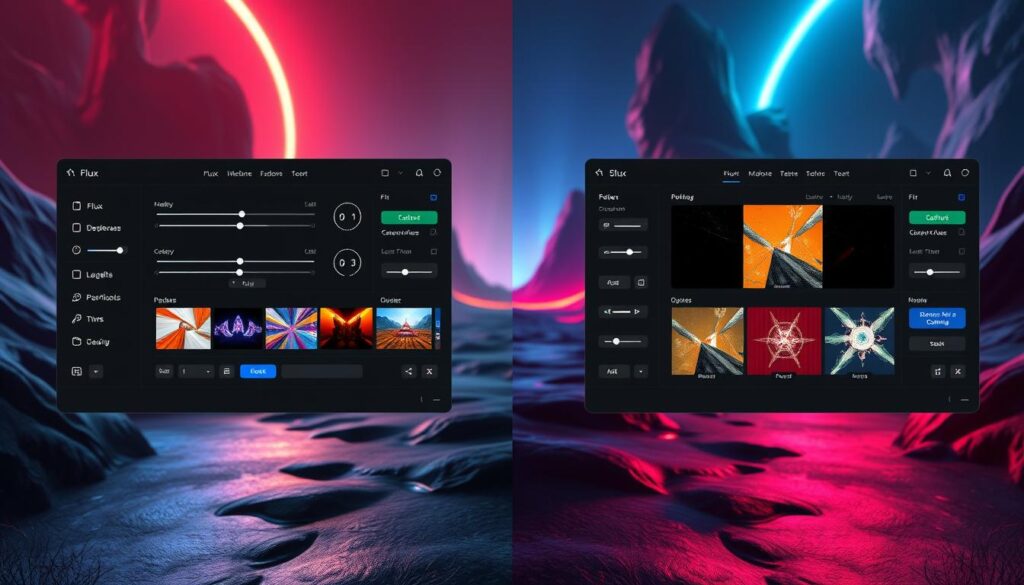
Integration with Other Tools
Artists using AI art tools need to think about how well these tools work with other software. Flux and Midjourney both have features that make them easier to use in creative projects.
Compatibility with Design Software
Flux works well with many design programs, like Adobe Photoshop and Illustrator. This makes it easy for users to add AI art to their projects.
Midjourney also fits well with popular design tools. This lets users use its AI features in places they already know.
Comparison of Compatibility:
| Design Software | Flux | Midjourney |
|---|---|---|
| Adobe Photoshop | Supported | Supported |
| Adobe Illustrator | Supported | Supported |
| Sketch | Limited Support | Supported |
API Integration and Development
Flux has strong API integration for developers. This lets them build custom apps and plugins to enhance its features.
Midjourney also has API access. This allows developers to add its AI art generation to their own tools.
Being able to work with other tools is key for AI art tools like Flux and Midjourney. They support many design programs and offer API integration. This gives users the freedom to use AI art in their current workflows.
Case Studies: Success Stories
Looking at how Flux and Midjourney are used, we see their big impact on art and design. These AI tools have helped in many ways, making great art and designs.
Real-World Applications of Flux and Midjourney
Flux and Midjourney have been used in many projects. Flux has made detailed digital art, while Midjourney has helped with marketing designs.
- Artistic Creations: Flux lets artists make complex, detailed art that was hard to do by hand.
- Design Projects: Midjourney has made innovative marketing stuff, like logos and brochures, with its smart AI.
User Testimonials and Feedback
What users say is key to knowing what’s good and what’s not about these AI tools. People like Flux for its flexibility and options. They also like Midjourney for being easy to use and fast.
- Flux’s ability to make detailed art based on what users want.
- Midjourney’s quickness in making top-notch designs.
These stories show how Flux and Midjourney are changing the creative world. As they get better, we’ll see even more cool uses in the future.
Future of AI Art Tools
New developments in AI are set to change AI art tools like Flux and Midjourney a lot. These tools will become even more important in making art.
The world of AI art is growing fast. New trends and technologies are driving this growth. AI algorithms are getting smarter.
Emerging Trends and Technologies
Several new trends will shape the future of AI art tools. These include:
- Advancements in AI Algorithms: New algorithms will help make more detailed and complex art.
- Integration with Other Creative Tools: AI art tools will work better with other design and art software.
- Increased Customization Options: Users will have more say in what their art looks like.
Both Flux and Midjourney will keep getting better. They will use new technologies and trends. Some possible updates include:
- Improved user interfaces that make creating art easier.
- More ways for users to customize their art.
- Deeper connections with other creative tools and software.
These changes will greatly affect the art world. Artists and designers will be able to make even more amazing and detailed works.
As AI art tools get better, they will open up new ways to express creativity. The future of AI art tools looks very promising, with new trends and technologies leading the way.
Conclusion: Choosing Between Flux and Midjourney
After looking at Flux and Midjourney, we see they both have good points and areas to work on. The right choice depends on what you need and like.
Key Takeaways from the Comparison
Flux is great for those who want to customize a lot. It’s perfect for experienced artists and designers. Midjourney, though, is easier to use. It’s good for beginners and anyone who wants simplicity.
Recommendations for Artists and Designers
If you’re a pro, Flux is the better choice. It gives you lots of control. But, if you’re new or just for fun, Midjourney is easier to start with. It really comes down to what you need and how skilled you are.
Think about these points to decide between Flux and Midjourney for your AI art needs.