How to Make Studio Ghibli AI Art
Ever wondered how to transform your everyday photos into the whimsical, dreamy world of studio ghibli ai art? Those distinctive pastel skies, lush landscapes, and charming characters that define Hayao Miyazaki’s masterpieces are no longer exclusive to professional artists.
The magical esthetic of Studio Ghibli films like “Spirited Away” and “My Neighbor Totoro” has captivated audiences worldwide for decades. However, recreating this iconic style traditionally required significant artistic skill and training. Fortunately, recent advances in artificial intelligence have made it possible for anyone to convert photos to Ghibli style AI with just a few clicks.
Whether you’re looking to transform a portrait, landscape, or pet photo, today’s ghibli ai image generators offer impressive results even for complete beginners. In fact, tools like Hypnopixels make the process surprisingly accessible.
This step-by-step guide will show you exactly how to make perfect Studio Ghibli AI art using Hypnopixles.

Understanding the Ghibli Esthetic
The distinctive charm of Studio Ghibli’s artistic style runs much deeper than just beautiful animation. Founded by Hayao Miyazaki, Isao Takahata, and Toshio Suzuki, this legendary Japanese animation studio has created a visual language that has captivated audiences worldwide and now powers the growing studio ghibli ai art movement.
What makes Studio Ghibli art unique
At its core, Studio Ghibli’s visual identity stems from its unwavering commitment to hand-drawn animation in an era dominated by computer-generated imagery. This traditional approach infuses their films with a warm, organic quality that feels distinctly human. Each frame represents meticulous craftsmanship that digital tools often struggle to replicate.
The studio’s esthetic features several distinctive visual elements:
- Big, expressive eyes that capture a sense of wonder and communicate complex emotions
- Soft color palettes with warm, pastel tones creating a dreamy atmosphere
- Low-saturation backgrounds with subtle gradients replacing harsh shadows
- Intricate details in flowing hair, fabric movement, and architectural elements
- Lush, immersive backgrounds where nature often becomes a character in itself
Notably, Ghibli films excel at depicting the natural world with extraordinary attention to detail. From the toxic jungle in “Nausicaä of the Valley of the Wind” to the forest spirits in “Princess Mononoke,” these environments aren’t merely backdrops—they’re living, breathing entities essential to the narrative.
Beyond technical aspects, Miyazaki’s approach includes the concept of “Ma” or emptiness—those quiet, contemplative moments where characters simply exist in their surroundings. These scenes, featuring characters performing mundane activities or simply enjoying nature, are quintessentially Ghibli. Furthermore, this romanticization of everyday life distinguishes the studio from other animation houses focused primarily on conflict-driven narratives.
Why it resonates with AI users
The studio ghibli ai trend has exploded in popularity for several compelling reasons. Primarily, the distinctive visual elements of Ghibli’s style—particularly the warm color palettes, expressive characters, and dreamlike quality—translate remarkably well to AI image generation.
The esthetic also evokes powerful emotional responses. As American landscape painter Jeffrey Beauchamp noted, Miyazaki’s work creates “a sense of nostalgia” not just in adults but in children as well. This emotional connection makes ghibli ai image generator results instantly recognizable and emotionally resonant.
Additionally, the style balances fantasy with accessibility. Despite featuring magical elements, Ghibli films maintain what Miyazaki calls “immersive realism”—a fabricated world that seems so authentic viewers believe it might actually exist. This balance makes the studio ghibli style ai particularly effective for transforming ordinary photos into something magical yet believable.
The style’s emphasis on nature also contributes to its appeal. Many Studio Ghibli films depict “the grandeur of nature and stress the importance of living in harmony with the natural world”. In our increasingly digital world, this connection to nature provides a refreshing counterpoint, making convert photo to ghibli style ai transformations especially appealing for nature photography.
Despite the popularity of how to make studio ghibli ai art through various tools, it’s worth acknowledging that Miyazaki himself has expressed strong opposition to AI-generated art, calling it “disgusting” and “anti-human”. Nevertheless, the artistic techniques developed by Studio Ghibli continue to inspire a new generation of digital creators who appreciate the studio’s distinctive visual language.
Using Hypnopixels AI for Ghibli-Style Images
Hypnopixels AI offers a straightforward way to transform regular photos into the distinctive studio ghibli ai esthetic without requiring technical skills or paid subscriptions. This free online platform provides an alternative approach to creating magical Ghibli-inspired art with just a few clicks.
1. Access Hypnopixels AI and log in
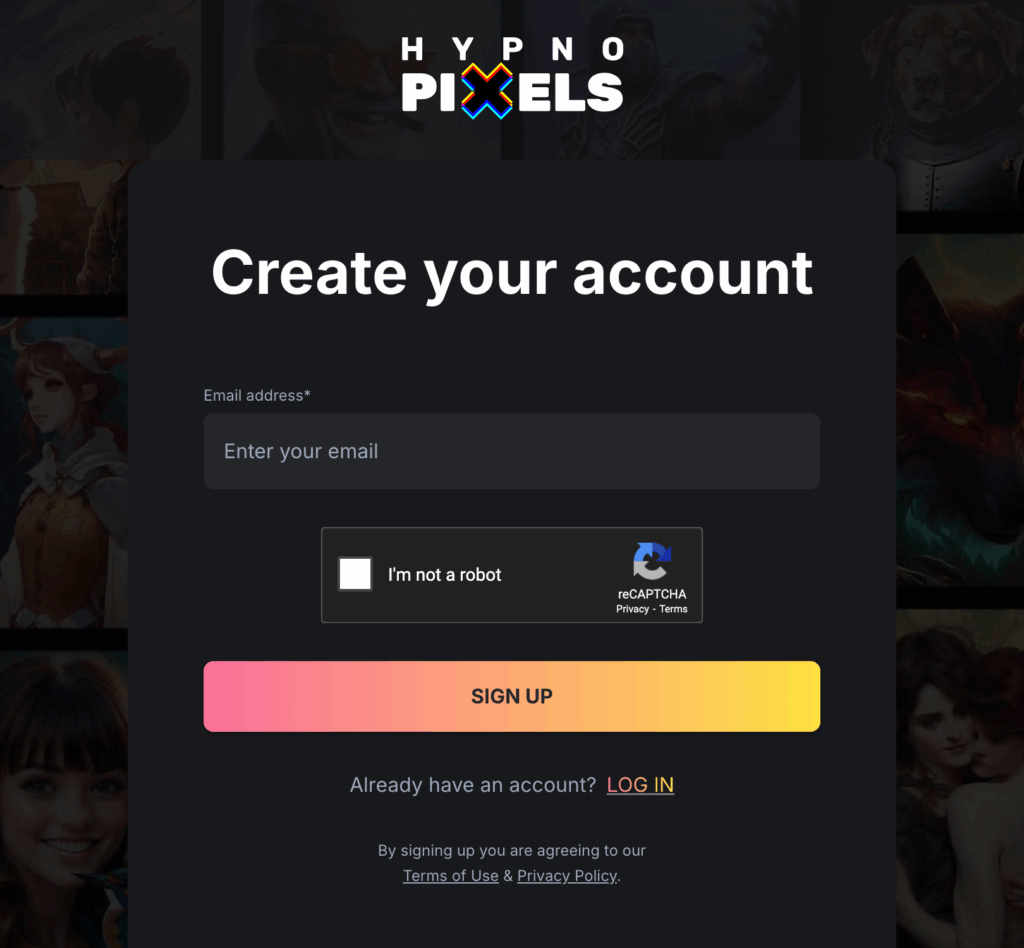
To begin your Ghibli transformation journey, open your web browser and visit Hypnopixels.com. On the homepage, look for the “SIGN UP” to create a free account. Click the button and enter your email address and password. This quick registration process unlocks a free trial with 4 complimentary credits to use throughout the platform.
2. Navigate to AI Filters and upload your photo
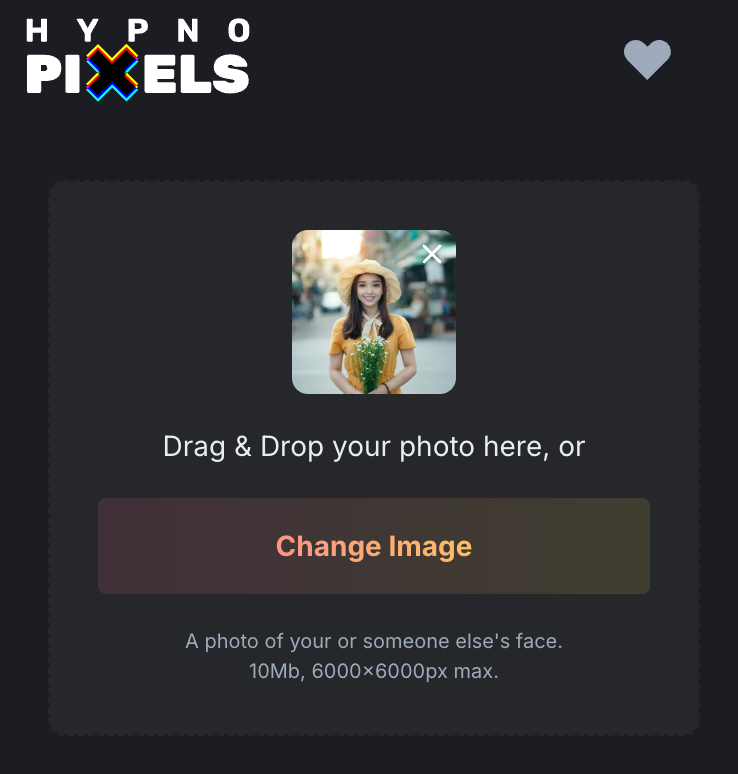
Upload the photo you wish to transform. Click the “Upload your image” option and select a clear, high-quality image from your device. For optimal results, choose photos with good lighting and clear subjects—perhaps a portrait, landscape, or pet photo.
3. Select the Studio Ghibli style
After uploading your image, Hypnopixels will display various style options. Scroll through these filters until you find the “Studio Ghibli” style. This filter is typically easy to locate, generally appearing as the second option from the top in the style selection menu. Once selected, the AI will prepare to apply the distinctive Ghibli esthetic characterized by soft colors, dreamy backgrounds, and hand-drawn animation qualities.
4. Generate and save your image
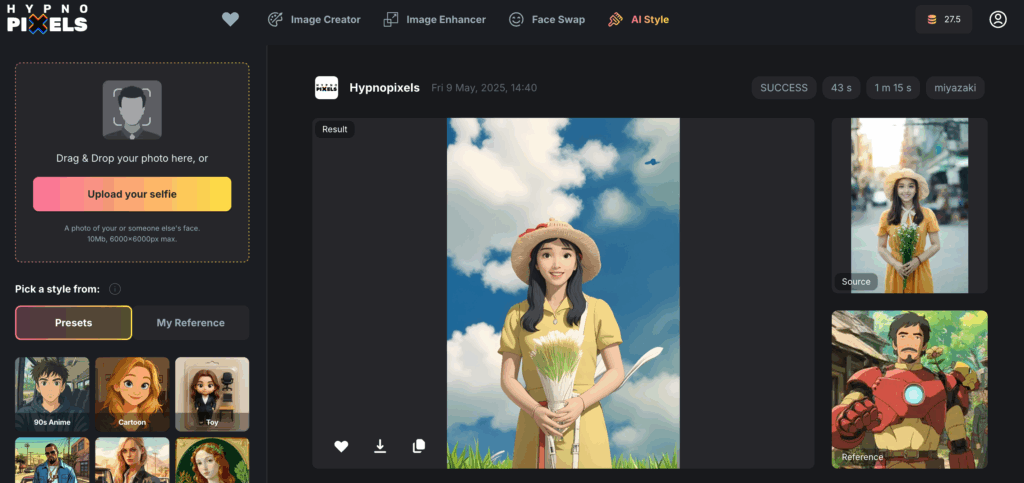
Before generating your image, you can adjust the number of images you want to create. For efficiency, set this to one image to conserve credits—this will use only five credits instead of ten for multiple versions. Then, click the “Generate” button to initiate the transformation process. The AI will need a few moments to analyze your photo and apply the Ghibli style. Once complete, you’ll see your transformed image displayed alongside the original for comparison. Finally, click the “Download” button to save your Ghibli-style masterpiece to your device. Now you can share your magical creation across social media or keep it as a personal keepsake.
Tips to Improve Your AI Art Results
The quality of your studio ghibli ai art depends largely on your approach and attention to detail. Even the best AI platforms require effective guidance to produce truly magical results. Below are essential techniques to significantly improve your Ghibli-inspired creations.
Be specific with your prompts
The secret to outstanding ghibli ai image generator results lies in crafting detailed, descriptive prompts. Accordingly, include specific elements that define the Ghibli esthetic:
- Describe characters precisely: Mention age, attire, hairstyle, facial features, and expressions
- Specify environments: Request enchanted forests, floating islands, seaside towns, or cozy kitchens
- Add emotional context: Include terms like “whimsical,” “dreamlike,” “nostalgic,” or “peaceful”
- Reference specific films: Mention movies like “My Neighbor Totoro” or “Spirited Away” as style guides
Tech enthusiasts confirm that “the more details you provide, the better the response you will get.” Remember to balance prompt length with specificity – aim for clarity without overwhelming the AI.
Experiment with different styles
Variety produces discovery in your studio ghibli style ai journey. Essentially, minor adjustments can transform your results dramatically. Try altering:
- Time of day: “During spring” versus “during a snowy evening”
- Settings: “In a quiet village” versus “on a floating island”
- Expressions: “Curious expression” versus “melancholy gaze”
These subtle variations help you find the perfect Ghibli esthetic for your specific image. Words like “peaceful,” “magical,” “cozy,” and “enchanting” guide the AI toward different emotional tones.