How to Use AI to Create Images
In the last few years, generative AI (Artificial Intelligence) has caused disruption in almost all IT industries, including digital media. It allows you to present your ideas in words and bring them to life within a matter of seconds.
The use of this technology is so popular that 71% of the images that you see on social media are now AI-generated.
But how do you use AI for creating images the right way? Let’s discuss this in detail, along with the best AI image creation apps available out there.
How Do AI Image Generators Work?
All tools that create AI images use deep learning models that are trained on massive data sets of existing photos. It allows them to learn the patterns in those photos and understand what makes up different types of visual content.
Once trained, these AI tools can take prompts (your input in words) and turn them into new images that match your description. For example:
Prompt: “A clean, white Scandinavian-style kitchen with natural wood accents, hanging pendant lights, fresh herbs in clay pots, a steaming mug on the counter, and soft daylight pouring through sheer curtains.”

How to Make AI Images Effectively
The first step is to choose a user-friendly AI image creation tool that offers quality results. After that, you can use these steps to start generating AI images.
- Write a Prompt: Imagine the photo you want and write a fully detailed and clear description to help the tool understand what to generate.
- Adjust AI Settings: Customize the AI settings of the tool to control the style, resolution, aspect ratio, color scheme, and level of detail in your image.
- Create Your Photo: Double-check your prompt and settings, and click on the generate button to let the tool start creating your image.
- Refine and Edit: Review the results that the tool offers and modify your prompt or AI settings to refine them if needed.
Once you have the desired results, you can download and use the image as you like.
Best App to Create AI Images
You might already know that there are tons of tools available in the market that use AI to generate images. After testing a wide range of popular options, we’ve created a list of the best ones that you can use to create AI images with ease.
Best AI Image Generators: At a Glance
| App | Best for | Platforms | Free Plan |
| Midjourney | Realistic and ultra-stylish images | Web app, Discord | No |
| Hypnopixels | Creative Flexibility | Web app | Free credits on signup |
| GPT-4o | Ease of use | Web app, API | 3 free images/day |
| Flux | Developers (open-source) | API, third-party apps | Free API |
| Ideogram | High-quality images with text on them | Web app, iOS app, Discord | Yes |
| Canva | Visual projects | Web app, mobile app | Yes |
| Adobe Firefly | Designers, artists, and photographers | Web app, Adobe tools | Free credits on signup |
| Stability.ai | Customization and control | API, web app | 3-day free trial |
| Dall-E 3 | Complex prompt handling with accuracy | Web app, mobile app | 3 free images/day |
Midjourney
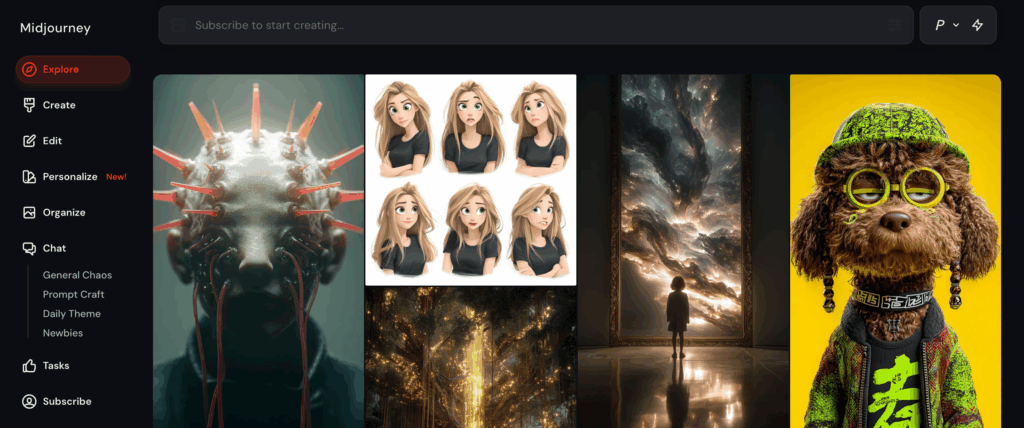
Launched in 2022, Midjourney is known as one of the first tools powered by AI that generates images. At the time of its launch, the app could only be used through Discord, and it wasn’t very user-friendly.
However, now the company has brought out a standalone web application that allows you to generate AI images with ease.
What we like most about Midjourney is that it offers highly realistic and ultra-stylish photos. Additionally, it also provides a high degree of creative flexibility through impressive fine-tuning options.
You can use parameter commands to apply specific art styles, mimic characters from other images, and adjust composition, color, and lighting. These options allow you to have full control over your output to make sure it aligns with your vision.
Pros
- High-quality AI images
- Impressive photorealism
- User-friendly interface
- Granular control
- Consistent results
Cons
- No free plan
- No official mobile app
- Outputs are public by default
Pricing
- Basic Plan: $8/month
- Standard Plan: $24/month
- Pro Plan: $48/month
- Mega Plan: $96/month
Hypnopixels
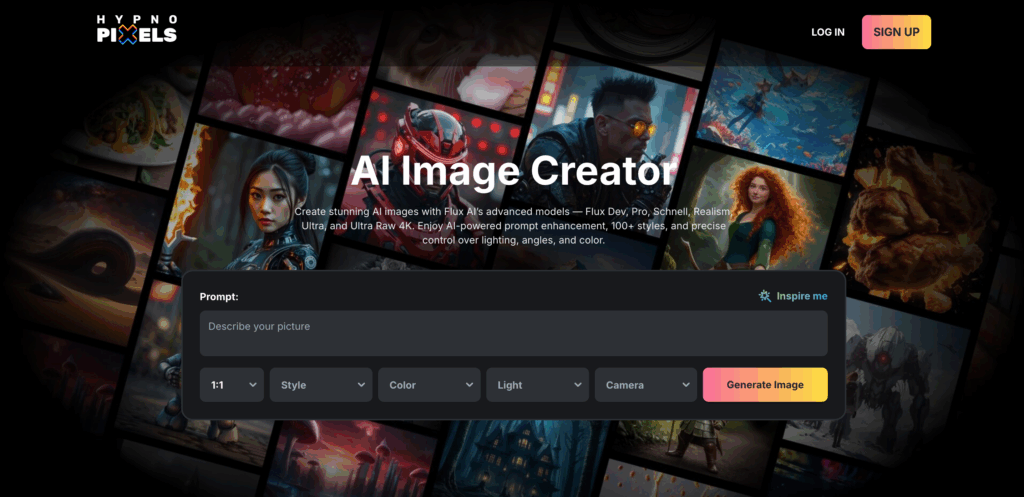
If you’re looking for a powerful AI tool that offers next-level creative flexibility, you can opt for Hypnopixels. It’s a fun-to-use app that you can use to generate AI images with a wide range of styles, including 3D, digital art, painting, anime, pixel art, cartoon, vintage, and low poly.
Prompt: Two shadowy figures stand on opposite sides of a neon-lit rooftop, swords drawn. Skyscrapers flicker with advertisements. The rising sun casts a red-orange haze behind them. Motion blur suggests imminent action, style is cinematic and intense.

Additionally, Hypnopixels also offers many AI options like color theme, camera angle, lighting, and picture size. These options enable you to customize your outputs to the smallest detail to make sure each image you create looks just the way you imagined.
Other features that Hypnopixels brings to the table include face swap and quality booster, which allow you to replace faces and enhance the details of images, respectively. Lastly, you can also use the AI video option to create high-quality AI videos if you want.
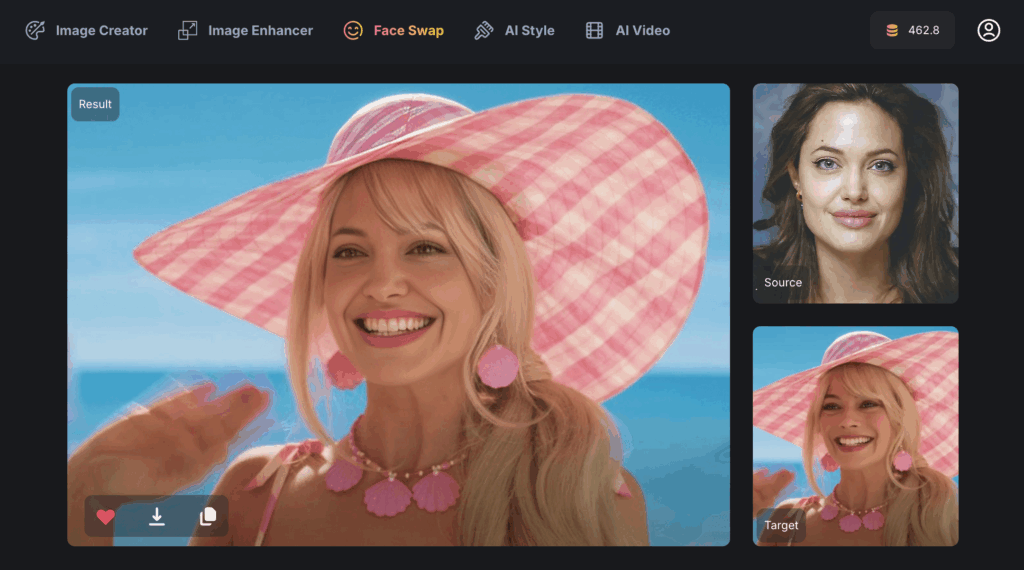
Pros
- Multitude of options for image customization
- Great prompt understanding
- Easy to use
- Free credits on sign-up
- Affordable pricing
- Multiple AI features
Cons
- No free plan
- Limited free credits
- No mobile app
Pricing
- Weekly: $9.90/week ($0.06/credit)
- Monthly: 29.90/month ($0.05/credit)
GPT-4o

If you’re wondering how to create AI images with just a single prompt without needing to worry about different AI settings and filters, GPT-4o could be your best choice. It only requires you to describe the image you want in order to generate it, just like conversing with a chatbot.
However, it only offers one image against a single prompt, unlike other tools that typically offer 4 different variations for each input. It’s also important to note that sometimes it can take up to a few minutes to generate a single photo, which makes it a bit slower than most other options on this list.
As per our testing, the best feature of GPT-4o is its impressive ability to understand the prompt and generate results accordingly. It can adhere to minute details and reflect that in the output. You can also upload reference photos and ask it to generate images that closely follow the style of the original.
Pros
- Ridiculously easy to use
- Excellent prompt understanding
- Powerful web UI
Cons
- Only 3 images for free daily
- Can be slow
- No mobile app
Pricing
- ChatGPT Plus: $20/month
- ChatGPT Pro: $200/month
Flux
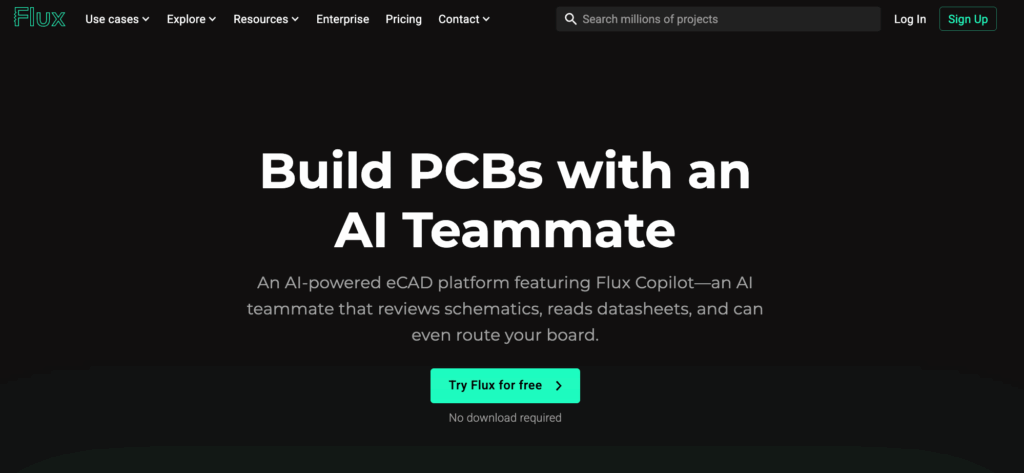
Flux by Black Forest Labs is one of the best text-to-image generators for developers because it’s an open-source platform using AI that creates images. If you have technical skills, you can use its API to use it within the apps you’re developing, which makes it easier to build custom image-generation features into your software.
However, it certainly doesn’t mean that you can’t use Flux if you don’t have a technical background. The company offers a web UI that allows you to create images with prompts.
Additionally, there are many third-party apps that use Flux’s AI image generation model, such as Hugging Face and Tensor Art. You can use these apps to use Flux and generate AI images without writing any code.
Pros
- Open-source platform
- Free to use via API
- Fully customizable
- Accessible through third-party apps for non-tech people
Cons
- Commercial use restrictions
- Technical skills required for full customization
Pricing
The following prices are for the annual payment cycle.
- Basic: $10.90/month ($0.027/credit)
- Pro: $13.90/month ($0.017/credit)
- Max: $16.90/month ($0.011/credit)
- Pro Max: $25.90/month ($0.005/credit)
Ideogram
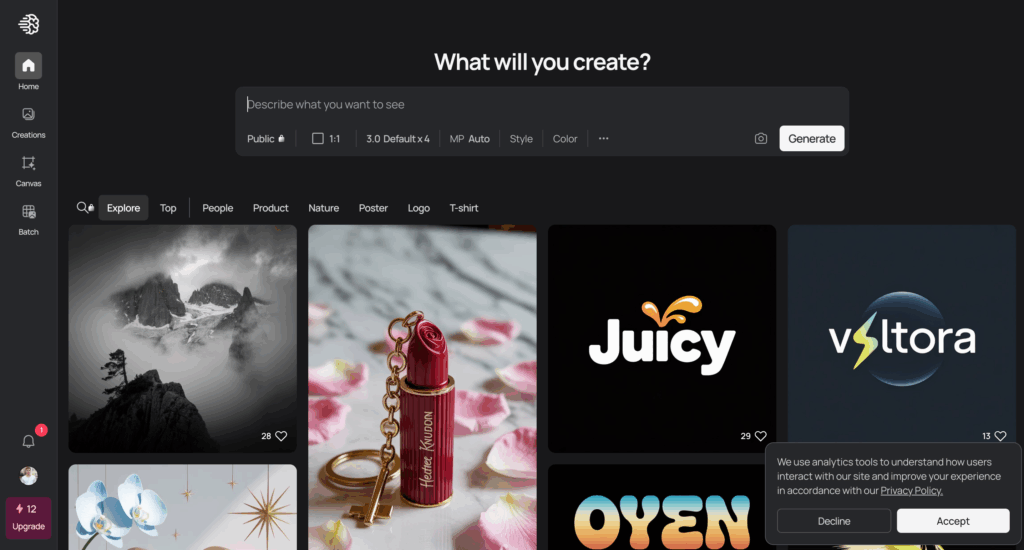
Wondering which AI can generate images with text on them almost flawlessly? Ideogram could be your answer.
When the AI image generators first started emerging, they were pretty bad at creating photos with letters and/or words. While they’re getting better at it, many of them still struggle to render clear and accurate text within the images.
During our testing, the one AI image-creation tool that stood out in this area was Ideogram. It excels in balancing solid image generation with impressive text handling. Whether you want to create a logo or generate visuals with custom typography, Ideogram can help you with that.
This standout feature makes this app an excellent option for designers, marketers, and content creators who need high-quality AI images with text on them.
Pros
- Excellent option for creating images with text
- Free plan available
- Affordable pricing
- Great image quality
Cons
- No editing with the free plan
- Limited control over the final output
Pricing
Other than the free plan, Ideogram offers the following subscription models with a yearly payment cycle.
- Basic: $7/month
- Plus: $16/month
- Pro: $48/month
Canva
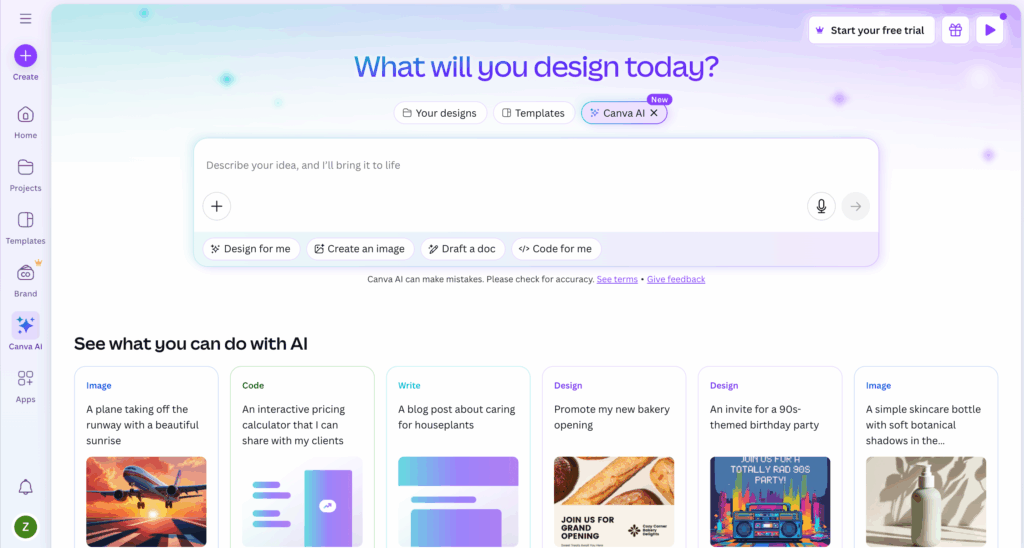
Canva is one of the most popular graphic design platforms that you can use to create postcards, presentations, social media graphics, promotional merch, and even websites. While most of its premium features can only be accessed through paid plans, the AI image generator it offers is actually free to use.
Just like most modern tools that use AI for creating Images, Canva allows you to select resolution and style while creating photos. It also offers AI graphics and video features, which make it an excellent option for both beginners and professionals working on visual projects.
Pros
- Excels at creating cartoonscartoon and fun images
- Web and mobile apps available
- Easy to use
- Great for marketing projects
Cons
- Limited number of images with the free plan
- Struggles with non-square images
Pricing
These are the subscription plans that Canva offers other than the free one.
- Canva Pro: $120/year for one person
- Canva Team: $100/year for one person
- Canva Enterprise: Custom pricing
Adobe Firefly
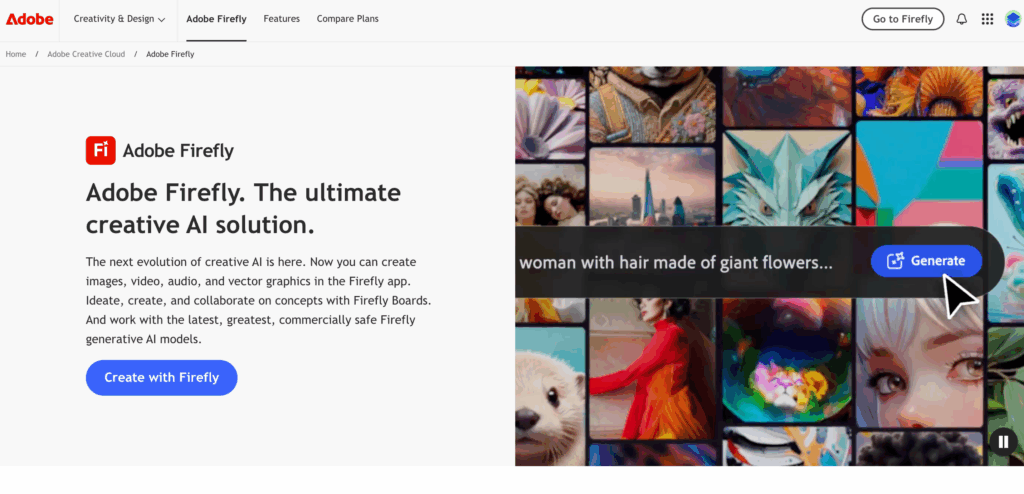
Adobe Firefly makes for the best choice for artists, photographers, and designers (especially those who are linked to the Adobe ecosystem) because it’s a part of Adobe Creative Cloud. It means this AI image generator is available in Photoshop, Illustrator, Adobe Express, InDesign, Lightroom, and Premiere Pro.
What sets Adobe Firefly apart is that it allows you to adjust camera angles and lighting, specify style attributes, and upload reference photos, even before creating AI images. It also offers a Firefly Video Model that can generate IP-friendly and realistic video content through images or text prompts.
Pros
- Excellent prompt understanding
- Prompt suggestions
- AI video creation
- Integrated with Adobe Creative Cloud
- Easy to use
Cons
- Photorealism could be improved
- No free plan
- Limited free credits on sign-up
Pricing
- Firefly Standard: $9.99/month
- Firefly Pro: $29.99/month
- Firefly Premium: $199.99/month
Stability.ai
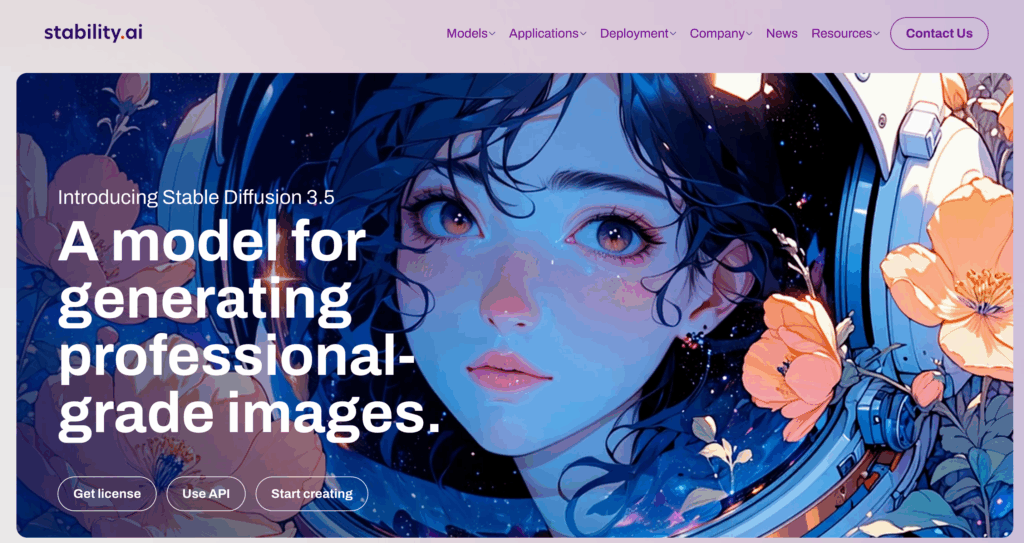
Stability.ai is an artificial intelligence company that develops open-source models for generative AI. The company’s text-to-image generative AI is called Stable Diffusion, which is an open-source model. So, if you have technical skills, you can download different versions of this model and run them on your computer locally.
That’s why Stable Diffusion is a great option for developers who want extensive customization and control over their AI image generation process.
But if you’re a non-tech guy, you can use Stable Diffusion through Stable Assistant. It’s an official chatbot by Stability.ai that allows you to enter prompts and adjust AI settings to generate images.
Pros
- Good prompt adherence
- Photo-realistic results
- Great for developers
- Customizable through the open license
Cons
- No free plan for non-tech people
- Resource-intensive to run locally
Pricing
- Standard: $9/month
- Pro: $19/month
- Plus: $49/month
- Premium: $99/month
Dall-E 3
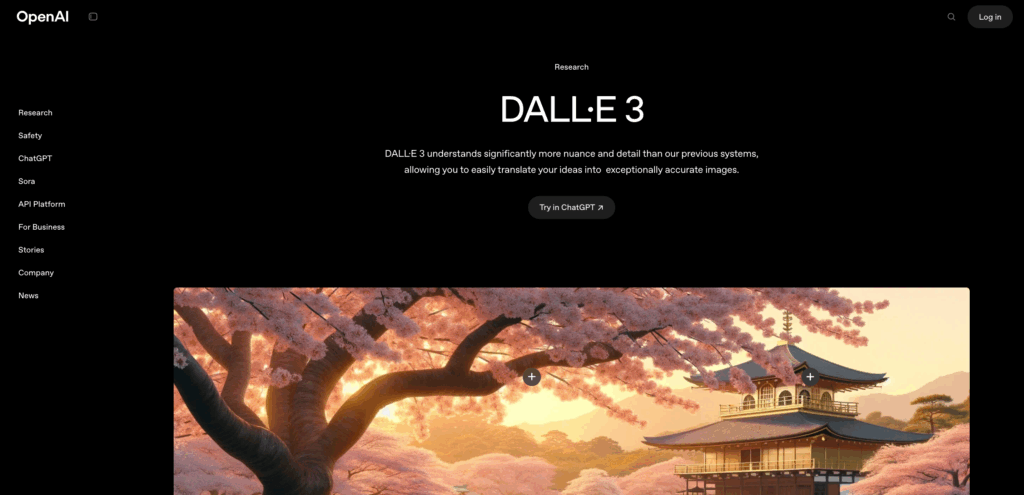
If you’re wondering what AI can generate images with detailed accuracy even from complex prompts, DALL·E 3 is a strong contender. Just like GPT-4o, it’s also a text-to-image generation tool from OpenAI that allows you to create AI images by describing them.
Additionally, you can also provide it with existing images to modify and upscale them. The results it generates aren’t the best, but it gets the job done, which makes it a good all-rounder.
However, it’s important to note that it struggles when it comes to images with readable or accurate text on them.
Pros
- Excellent prompt understanding
- Consistent results
- Easy to use
Cons
- Poor performance in handling text within images
- No free plan
Pricing
- ChatGPT Plus: $20/month
- ChatGPT Pro: $200/month
How to Choose an App for Generating AI Images
Here’s a list of factors that you should consider while choosing an app that uses AI for creating images.
- Image Quality: Go for an app that generates quality results every time so that you can actually use them.
- Understanding of Prompt: The app should understand what you really mean, even if your description is a little detailed.
- Customization Options: See if the app allows you to tweak settings like style, lighting, or image size so you get exactly what you want.
- Ease of Use: Choose an app with a user-friendly interface if you aren’t a developer.
- Efficiency: You don’t want to opt for an app that takes forever to create AI images, which is extremely frustrating.
- Price: Pick an AI image generator that fits your budget, but also offers value for money at the same time.
Conclusion – How to Use AI to Create Images
The text-to-image generation technology is evolving continuously, and it’s only getting better with time. Tools like Adobe Firefly and Midjourney have already set the bar high, but newer platforms like Hypnopixels and Stability.ai clearly show that there’s still room for innovation.We hope this guide has helped you understand how to create AI images and find the right AI image generator for your needs.