Claude AI: What is it
Ever thought about how AI can boost your work and creativity? This Claude AI tutorial is your gateway to discovering its power. You’ll learn everything from starting with Claude AI to its top features. This guide is here to help you get the most out of this cutting-edge platform.
Get ready to explore Claude AI’s easy-to-use interface. You’ll learn how to use its text generation tools and solve common problems. It’s time to unlock Claude AI’s full capabilities and take your productivity to new heights.
Introduction to Claude AI
Claude AI is a big step forward in artificial intelligence. It offers many capabilities, like text generation and workflow automation. This guide will look at some key features that make Claude AI useful.
One key feature of Claude AI is its natural language processing. This makes it easy to use, even for those who aren’t tech-savvy. It also has customization options. This means users can make the system fit their needs and preferences.
Claude AI stands out because it works well with other platforms. It connects easily with tools you already use. This makes your work more efficient and your experience better. As you explore Claude AI, you’ll see how it can improve your daily tasks.
Setting Up Claude AI for Use
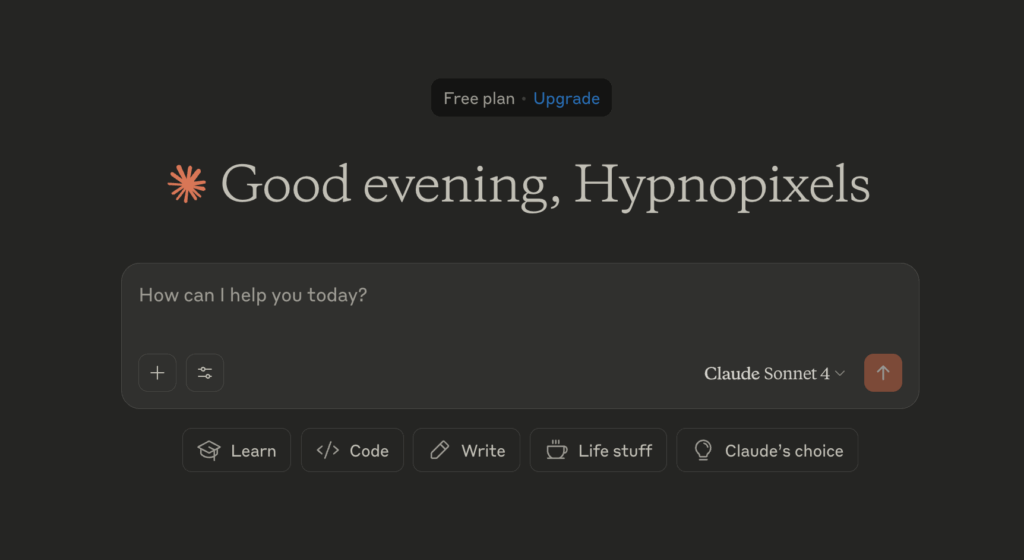
To start using Claude AI, you need to follow a few key steps. First, you must create a Claude account. This is done by visiting the Claude website and signing up with your email or Google account. After signing up, you’ll get a verification code in your email to confirm your account.
Then, you need to verify your mobile number. Just enter your phone number and confirm your age. You’ll get another verification code on your phone. Once your account is set up and your mobile number is verified, you can choose the right account type for you or your team.
It’s also important to know about Claude’s pricing plans. There are several options, including a free plan for casual users and paid plans for those needing more features.
| Plan Type | Price | Description |
|---|---|---|
| Free Plan | $0/month | Basic functions suitable for personal use |
| Claude Pro Plan | $17/month | Enhanced features for individual users |
| Max Plan | $100/user/month | Collaborative features designed for teams |
After picking the right plan, you’ll need to get your API key. This key gives you access to advanced features, like using Claude with desktop apps. This feature is in beta and requires specific permissions to work with the Anthropic API.

Navigating the Claude AI Interface
Getting to know the Claude AI interface is key for a great experience. It has several important parts that make working with it easy and productive. Knowing the dashboard, chat area, and project tools is essential.
The main dashboard is where you start, showing your latest projects and stats. It gives you quick info on what’s happening. In the middle, there’s a chat area for talking to Claude AI easily.
On the dashboard, you’ll also find tools for managing projects. These help you keep tasks in order and track how they’re going. Getting to know these tools well can really help your projects succeed. Here’s a quick look at the main parts of the interface:
| Element | Description |
|---|---|
| Main Dashboard | Shows an overview of your recent projects and key stats. |
| Chat Interface | Where you can chat with Claude AI in real-time. |
| Project Management Tools | Helps you track tasks and manage your workflow. |
| Settings Menu | Where you can customize your experience. |
Learning how to use these parts well is key to getting the most out of Claude AI. By diving into each feature, you’ll be able to use the platform to its fullest.
Using Claude AI for Text Generation
Claude AI is great at creating text. Users can give it prompts and get back relevant and well-written content. It works well for both formal documents and creative writing.
To get the most out of Claude AI, it’s important to understand how it works. It looks at what you input and tries to match it in its output. Here are some tips to help you:
- Be specific with prompts to guide the AI towards the desired outcome.
- Experiment with different tones and styles to achieve diverse results.
- Utilize examples in prompts to illustrate the required format or content approach.
- Iterate on the generated outputs by making adjustments in the requests.
There are many Claude AI features that make text generation better. They help create original and detailed content. Whether you’re writing an article, a story, or a business report, Claude AI makes it easier.
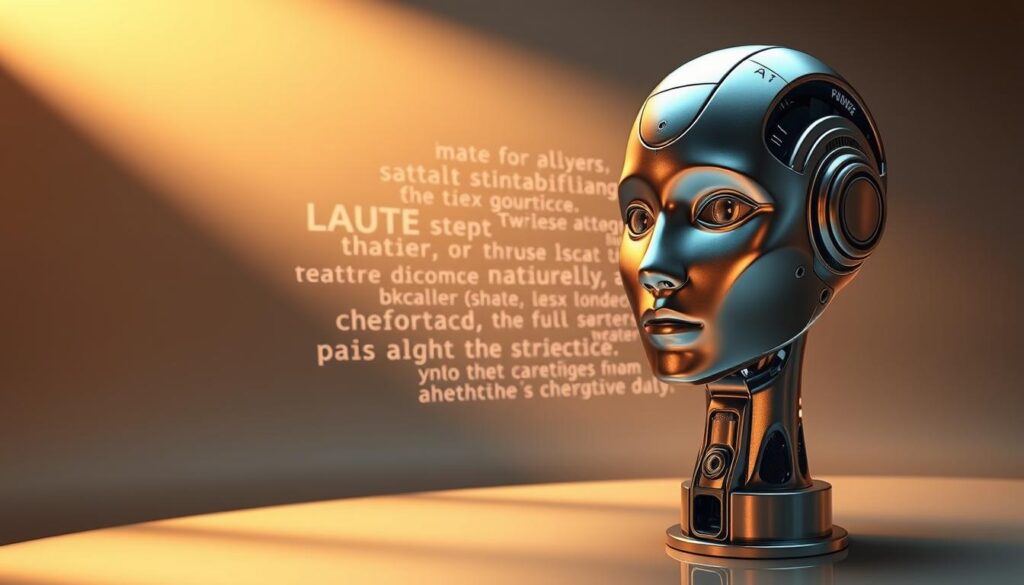
Advanced Features of Claude AI
Claude AI offers advanced features that boost user interaction and productivity. One key feature is context retention. This lets the AI remember past conversations. It makes it easier to pick up where you left off.
Users can use Claude AI tips and tricks to get the most out of this feature. This ensures smooth conversations.
Another great feature is language translation. Claude AI can translate many languages. This helps users communicate well in different cultures.
Custom model configurations let users adjust Claude AI to fit their needs. This can make the AI work better for specific goals. Using Claude AI best practices here helps align the AI with what users want.
Claude AI can also keep session notes. This feature helps track important information. It makes managing tasks and information easier.
By using these advanced features, users can make their work more efficient. This boosts overall productivity.
Tips for Effective Interactions
When you talk to Claude AI, you can make your experience better. Using certain Claude AI tips and tricks can make talking to it easier and more effective. It’s key to ask questions clearly and simply. This helps the AI understand and answer your questions better.
Using session notes well is also important for Claude AI’s performance. Keeping notes of your past talks helps keep the conversation flowing smoothly. It makes it easier to pick up where you left off, leading to better conversations.
It’s also good to ask for more details when you’re not sure about the AI’s answer. If you’re not clear about what the AI said, just ask for more information. This can help you get the answers you need.
Remember, managing what you expect from Claude AI is key too. Even though it’s smart, it’s not perfect. Being patient and understanding its limits will help you have better talks with it over time.
| Tip | Description |
|---|---|
| Formulate Clear Queries | Use specific language to ensure accurate responses. |
| Utilize Session Notes | Keep a record of past conversations for context. |
| Ask for Clarifications | Request further information if initial responses are vague. |
| Manage Expectations | Understand the limitations and capabilities of the AI. |
Example Use Cases for Claude AI
The beginner’s guide to Claude AI shows how versatile it is. It can help with many tasks and in different fields. By using this tool, people can make their work easier and more efficient.
Drafting professional emails is one key use for Claude AI. Users can tell it what to say and how to say it. Then, Claude AI creates clear, effective messages.
Generating reports is another big use for Claude AI. It can take in data and make detailed reports quickly. This is super helpful in finance and healthcare, where reports need to be done fast.
Brainstorming ideas is also a strong point of Claude AI. It can help with marketing plans or new product ideas. Users can get creative suggestions from Claude AI, using its vast knowledge.
Here’s a quick look at some ways Claude AI can be used:
| Use Case | Description | Industry |
|---|---|---|
| Email Drafting | Automated generation of professional email content. | Corporate Communication |
| Report Generation | Compiling data-driven reports with insights and summaries. | Finance & Healthcare |
| Idea Brainstorming | Collaborating on creative concepts and marketing strategies. | Marketing & Advertising |
Troubleshooting Common Issues
Users often face several common problems with Claude AI. It’s important to solve these issues to improve the user experience. Here’s a guide to help you fix common problems when using the AI.
- Connectivity Problems: Make sure your internet connection is stable. Check your network settings and restart your router if needed.
- API Key Errors: Verify that your API key is correctly formatted. Make sure there are no spaces before or after the key.
- Unexpected Output: If the output is not what you expected, try rephrasing your input or add more context. This often helps get better results.
By following these tips, you can solve issues and make the most of Claude AI. Being proactive in solving these problems makes your interaction with the AI more rewarding.
Enhancing Claude AI Performance
To get the most out of Claude AI, start by making your prompts clear and to the point. This helps Claude AI understand what you need. It’s a key part of using Claude AI well, leading to better results.
Using the newest APIs for Claude AI boosts its features and performance. Keeping your integration up to date makes the tool work better for you. This is key to getting the most from Claude AI.
Keeping your project folders tidy makes it easier to find what you need. This helps Claude AI work faster and more smoothly. By organizing your work, you make your interactions with Claude AI more efficient.
| Strategy | Description | Benefits |
|---|---|---|
| Optimize Prompt Structuring | Use clear, concise language to improve understanding. | Leads to more relevant and coherent outputs. |
| Utilize Latest APIs | Implement updated integration methods for enhanced functionality. | Access new features, ensuring improved user experience. |
| Maintain Clean Directories | Organize files systematically for easy access. | Simplifies navigation, reducing confusion. |
By using these strategies, you can make the most of Claude AI. This leads to better results and a more productive experience. Following these best practices makes using Claude AI more efficient and effective.
Community and Support Resources
Using Claude AI can be tricky, but there’s a lot of community and support resources to help. These resources can make using Claude AI better and more effective.
Online forums for Claude AI are great places to talk and share tips. Users can meet others who use the tool and learn from each other. It’s a good way to get to know the tool’s full range.
The official documentation is full of helpful information. It has step-by-step guides and tips for fixing problems. It’s perfect for those looking for specific features or help with the tool.
For quick help, there are support channels where you can ask questions. This ensures any problems with Claude AI get fixed fast. Using these community and support resources really helps get the most out of the software.
Conclusion: Getting the Most Out of Claude AI
By the end of this guide, users will know how to boost their productivity and creativity with Claude AI. They will learn how to set up and use its features. At first, it might seem hard, but with practice, it gets easier.
It’s key to keep exploring Claude AI’s advanced features. By following best practices and staying active in the community, users can make the most of it. As AI evolves, learning new features will open up more possibilities.
Mastering Claude AI is a journey. As projects and needs change, users should keep coming back to this guide. With a dedication to learning and improvement, users can unlock Claude AI’s full power.