Mastering Gemini AI: A User’s Guide
Ever thought about how advanced AI can boost your work and creativity? In today’s world, knowing how to use Gemini AI can make a big difference. This guide will show you the key features and uses of Gemini AI, a new tool from Google.
It’s designed to work well with Google’s other tools. You’ll learn how to set it up and use its advanced features. This will help you get the most out of Gemini AI.
Introduction to Gemini AI
Gemini AI is Google’s top AI assistant, made for handling many tasks. It started in 2023 and got better in 2025. Now, it’s a key tool in many fields.
So, what is Gemini AI? It lets users talk to AI like they would a friend. It uses Google’s vast knowledge and search skills to help with school, work, and more.
Gemini AI is great at making content and analyzing data. It can handle text, code, audio, images, and video. This makes it easy to solve complex problems.
Setting Up Gemini AI
To start with Gemini AI, you need a few things first. You must have a Google Account to get into the platform. It’s best to use Chrome or a similar browser for the best experience. These browsers work well with Gemini’s features.
To get to Gemini, go to gemini.google.com or use the Google app on your phone. Knowing about the different subscription plans can make your experience better. For example, Gemini Advanced offers more features than the basic plans.
A fast internet connection is key for Gemini AI to work smoothly. Make sure your devices are compatible. This setup is important for getting the most out of Gemini AI.
Understanding the Dashboard
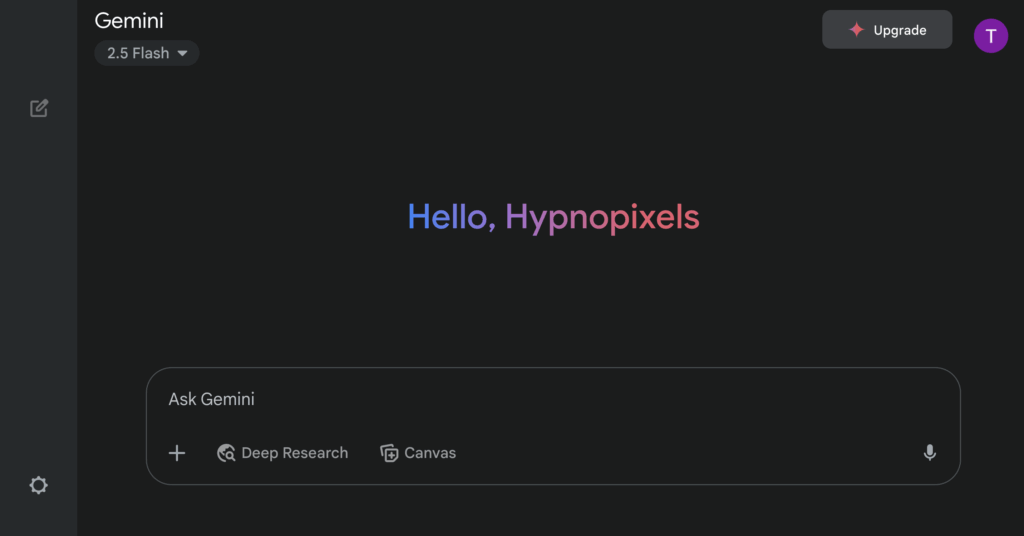
The Gemini AI interface is designed to make things easy for users. It has a simple layout with a prompt field for questions and a response area for answers. You can also upload files for the AI to analyze, making it useful for many tasks.
The dashboard also keeps track of your conversations. This lets you go back and see how your questions and answers have changed. It’s great for keeping discussions going and making sure important points are remembered.
You can make the dashboard your own with personalization options. Changing these settings can help you work more efficiently. It lets you get the most out of the Gemini AI platform.

| Dashboard Features | Description |
|---|---|
| Prompt Field | Area for entering questions or commands. |
| Response Area | Displays the answers generated by the AI. |
| File Upload | Allows users to input files for analysis. |
| Conversation History | Enables users to view past interactions. |
| Personalization Options | Settings to customize the user experience. |
Using Gemini AI for Data Analysis
Gemini AI is a top choice for data analysis. It helps users find patterns in data and summarize information. Its integration with Google Sheets makes data manipulation easy and fast.
This is great for professionals who need analytics for making decisions. They can quickly input data and get specific analyses. Gemini AI also offers visualizations to simplify complex data.
Enhancing Productivity with AI
Adding Gemini AI to your daily tasks can really boost your productivity. It works well with Gmail, Google Docs, and Google Sheets. This makes tasks easier and faster. Gemini AI knows what you need and helps you right away.
Here are some ways to use Gemini AI to its fullest:
- Drafting Emails: Let AI help with responses or summaries. This saves time and keeps messages clear.
- Writing Documents: Get tips on organizing your content. This makes your writing better and easier to read.
- Excel Tasks: Automate boring tasks or get instant data insights. This cuts down on manual work.
Its ability to work with Google Workspace apps makes tasks flow smoothly. This saves time and lessens the mental effort needed.
| Task Type | Gemini AI Benefits | Time Saved |
|---|---|---|
| Email Drafting | Quick response suggestions | Up to 30% |
| Document Creation | Content recommendations | 20-40% |
| Data Analysis | Automated insights generation | 15-25% |
Using these Gemini AI tips can make your tasks more efficient. It’s a smart way to get more done in less time. It helps in both work and personal life.
Exploring Advanced Features
Gemini AI’s advanced features open up new possibilities for users. It can handle text, images, and audio at the same time. This makes it super versatile for tasks like writing scripts, coding, or deep research.
Gemini AI is great for both beginners and experts. Advanced users can explore special features for their needs. For example, coding support helps developers improve their skills. Creative writing assistance helps authors tell better stories.
These advanced features make Gemini AI even more useful. They encourage users to explore more of what AI can do. By using Gemini AI’s multimodal capabilities, users get a powerful tool for their work.

Best Practices for Using Gemini AI
To get the most out of Gemini AI, it’s key to follow some best practices. Start by crafting clear and specific prompts. This helps Gemini AI give you better answers. Remember, the more detailed your request, the clearer the response will be.
Another great tip is to use follow-up questions. These help refine the initial answers and guide the conversation. This is a big part of Gemini AI tips and tricks.
Don’t forget to use Gemini AI’s document and image upload features. These can really boost the quality of your interactions. By doing this, you can tap into Gemini AI’s full capabilities. Here’s a quick rundown of the best practices:
| Best Practice | Description |
|---|---|
| Clear Prompts | Make your requests specific and detailed to guide Gemini AI well. |
| Follow-up Questions | Ask more questions to get more precise answers and focus on what you want. |
| Utilize Upload Features | Use document and image uploads to get deeper analysis and context. |
| Fast-check Responses | Check the answers against trusted sources to make sure they’re right. |
| Adapt Responses | Change the answers if you need them to be simpler, longer, or in a different tone. |
Troubleshooting Common Issues
Users might run into problems with Gemini AI, like it not working or being slow. It can also be hard to use it with Google Docs. To fix these issues, a step-by-step plan can help.
First, make sure your internet is working well. A fast and stable connection is key for Gemini AI to work right. If your internet is okay but Gemini AI is not, check your Google Workspace settings. Make sure Gemini AI has the right permissions.
Helping Gemini AI get better by giving feedback is important. Your experiences can help the developers fix problems. This makes Gemini AI work better for everyone.
| Issue | Possible Solution |
|---|---|
| Gemini not responding | Check internet connection and restart the application. |
| Difficulties accessing Gemini in Google Docs | Confirm permission settings in the Google Workspace. |
| Slow performance | Clear cache and cookies in the browser. |
| Inconsistent responses | Provide feedback to Gemini AI to improve future performance. |
Case Studies: Success Stories
Many industries have seen big changes with Gemini AI. These stories show how it can change work and make things more efficient.
Marketing pros say Gemini AI boosts their creativity. It automates tasks like finding content and ideas. This makes their work smoother and their campaigns stronger.
Microsoft and others use Gemini AI for data analysis. It helps them understand complex data quickly. This means they can make decisions faster and more accurately.
Teams work better together with Gemini AI for presentations. It lets them share ideas and visuals easily. This new way of working has changed how teams share their findings.
| Industry | Application of Gemini AI | Outcome |
|---|---|---|
| Marketing | Content generation and campaign management | Increased creativity and engagement |
| Finance | Data analysis and forecasting | Faster and more accurate predictions |
| Education | Personalized learning experiences | Improved outcomes for students |
Gemini AI is very flexible and keeps finding new uses. These stories show its power today and what it could do tomorrow in different areas.
Future Trends in AI Development
The world of AI is changing fast, affecting both companies and users. Gemini AI shows how tech can meet new user needs. Thanks to machine learning and natural language processing, interactions are getting more personal and easy to use.
As AI keeps growing, working with other tech will be key. Connecting with IoT and cloud services will make things work better and faster. This means Gemini AI can use more data, leading to better insights and actions.
Some big trends for Gemini AI’s future include:
- More personal experiences for users, helping them make better choices.
- Better understanding of natural language, making interactions smoother.
- Stronger security to keep user data safe in our digital world.
- Using edge computing to improve how data is processed right where it’s collected.
The future of Gemini AI shows why keeping up with AI trends is so important. These advancements will change industries for the better. It’s vital for users to keep up with these changes.
Training and Resources
Users looking to get better at Gemini AI have many resources. The detailed user manuals explain the platform’s features and how they work. Online tutorials are great, giving step-by-step help for all levels.
Community forums are a treasure trove for users. Here, people share their experiences and tips. It’s a place to learn from others and grow together.
For those who want to keep improving, Gemini AI training guides are key. They keep you up-to-date with new features. As tech changes fast, these guides help you use Gemini AI to its fullest.
| Resource Type | Description | Benefits |
|---|---|---|
| User Manuals | In-depth guides explaining features and functionalities | Comprehensive understanding of Gemini AI operations |
| Online Tutorials | Step-by-step videos and articles | Adaptable learning for various user levels |
| Community Forums | Platforms for user interaction and idea sharing | Access to diverse experiences and solutions |
| Training Guides | Documents focusing on new features | Staying updated with Gemini AI developments |
Conclusion: Maximizing the Benefits of Gemini AI
The user’s guide shows how important it is to explore Gemini AI’s many features. By diving into its wide range of functions, users can see big improvements in their work. This isn’t just about learning the basics. It’s about using Gemini AI’s advanced tools to reach its full power.
When people and companies use Gemini, they quickly see its value. It makes complex data analysis easier and automates simple tasks. This makes work more efficient. Staying up-to-date with Gemini’s latest features helps users stay ahead in a changing tech world.
To get the most out of Gemini AI, users need to be active. Keeping up with updates and improving skills with its tools is key. This way, users don’t just keep up; they lead in innovation and productivity.