Best Chat GPT Plugins: The Current Top 5
ChatGPT is far more than a tool that simply answers questions or fulfills user requests. In fact, it can be described as a digital Swiss army knife—truly multifunctional. It can code, perform calculations, analyze real-time data, search for flights, make restaurant reservations, and much more. All of this is possible with the best ChatGPT plugins.
This article focuses on a deep analysis of the plugins available for ChatGPT and how to get the most out of them. With this guide, it becomes clear that you don’t need to be a genius like Tony Stark to benefit from AI.
What Exactly Are ChatGPT Plugins?
The core function of ChatGPT is to translate user phrases into code so it can fully understand what’s being asked. Then, it responds in natural language so humans can easily interpret the results. However, one limitation is that this AI was trained on data from a specific period, which means it lacks access to real-time information that users might need. This is where the best ChatGPT plugins come into play.
The plugins are external tools that can be integrated into ChatGPT to expand its capabilities, allowing it to perform specific actions and access up-to-date information. Thanks to this, ChatGPT can go beyond its original programming. All of this makes using plugins a significant upgrade to the overall ChatGPT experience.
Benefits of Using Plugins in ChatGPT
Plugins offer an entire galaxy of extra features and it’s definitely worth exploring. One of the biggest advantages of using plugins is that they enhance how ChatGPT handles everyday tasks, such as summarizing lengthy documents or generating images in the Hypnopixels style.
Other benefits of selecting the right plugins and using them effectively include:
- Integration with other platforms, which streamlines workflows.
- Getting expert-level answers on specific topics, such as legal matters.
- Total customization of ChatGPT—there’s a plugin for almost any need.
Updated Information on the Best Chat GPT Plugins
Here’s a crucial update: as of April 2024, ChatGPT plugins are no longer available. However, this doesn’t mean their functionality has disappeared. What OpenAI did was discontinue plugins and replace them with tools now known as “GPTs”.
GPTs are models that come with built-in tools. So, instead of searching for plugins, users now work with GPTs, which also improve ChatGPT’s functionality in the following ways:
- Accessing real-time data.
- Browsing external websites.
- Enhancing productivity tasks.
- Previewing different types of files.
Just like the original Chat GPT plugins, some GPTs are developed by platforms such as Canva and Wolfram. This means that to use them, users need to have accounts on those platforms. It’s also worth noting that many of these tools are free.
Plugin Security and Privacy
Even though it’s now clear that there are no plugins but rather GPTs, this article will continue to refer to the former for clarity. When that happens, it’s understood that “Plugins” refers to the new GPTs. Now that this is clarified, let’s talk about the security of using these tools.
As mentioned earlier, plugins connect with external platforms, meaning that using them involves sharing information with third parties. Naturally, this can make users question how secure their data really is during plugin use. The good news is that OpenAI has implemented controls to ensure that external platforms comply with privacy policies that help protect user data from unauthorized access.
Top 5 Most Popular and Useful ChatGPT Plugins
There are thousands of plugins that can be integrated with ChatGPT, but some clearly stand out for their functionality and versatility. In addition to these factors, this ranking also considered popularity, usefulness and innovation to determine the top five. The following plugins stood out the most in this evaluation:
1. Wolfram
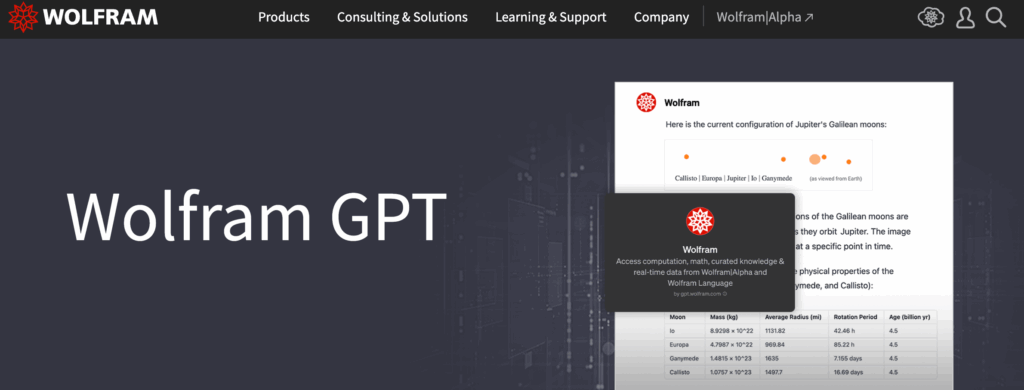
Wolfram is the ultimate math plugin for ChatGPT. It specializes in data, equations, graphs, scientific concepts, and, of course, complex calculations. Because of this, it’s a must-have for students, engineers and anyone who needs highly accurate and detailed results.
Positioned as one of the most popular ChatGPT plugins, Wolfram can solve differential and integral equations, generate function graphs and mathematical visualizations, and perform statistical analysis including hypothesis testing and regressions. Naturally, to get the most out of Wolfram, users need to be familiar with technical terms.
2. Ask Your PDF
The PDF files are comfortable to read, but they’re far from perfect—they come with several drawbacks. One of the main issues is how difficult they can be to work with, many users have struggled to select and copy content from them. That’s why one of the standout GPTs back when these tools were still called “Plugins” is Ask Your PDF.
Ask Your PDF is ideal for researchers, lawyers, students, office workers and many others. It simplifies working with PDFs. Once installed, all the user needs to do is upload the file and specify what they want ChatGPT to do with it. This plugin can:
- Extract key fragments.
- Summarize lengthy reports.
- Identify the page where a specific topic is discussed.
3. Diagrams: ShowMe
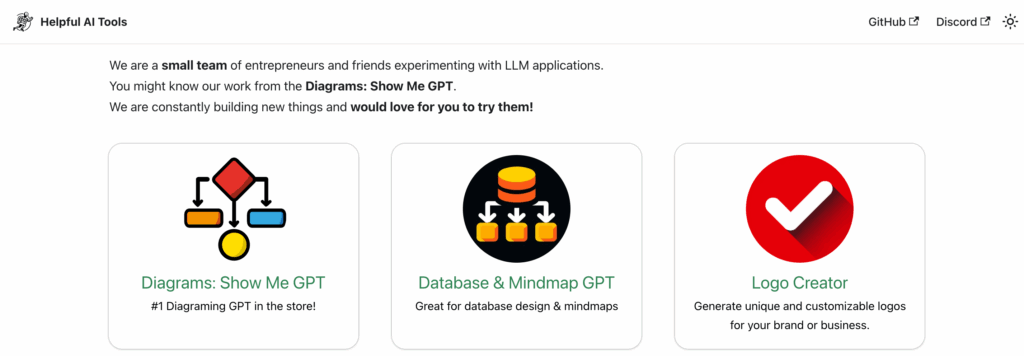
Given the importance of data analysis and visualization today, it’s no surprise that one of the top ChatGPT plugins specializes in just that. Diagrams: ShowMe processes data to make it easier to visualize and organize. It also provides suggestions and guidance for creating effective diagrams.
Thanks to its capabilities, Diagrams: ShowMe makes it much easier to present the data being analyzed. The graphs it generates are useful across different contexts and the plugin itself is intuitive, anyone can achieve high-quality results by following a few simple steps.
4. Kayak
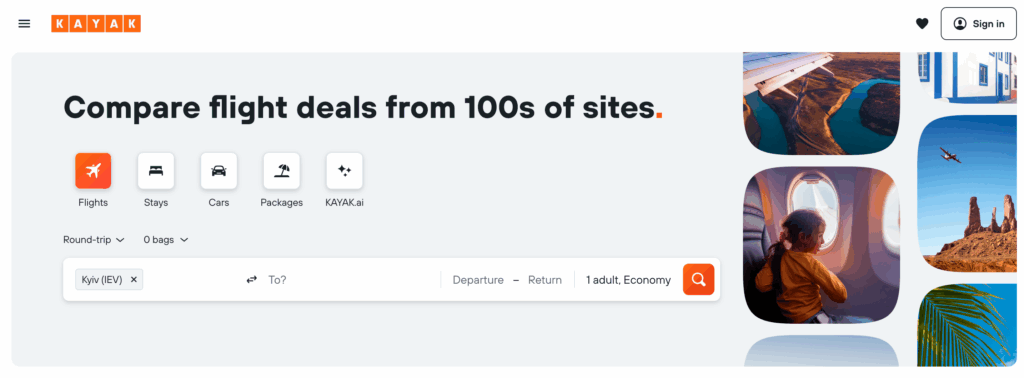
This plugin is the ideal travel companion, whether for frequent flyers or those planning a rare trip who want everything to go smoothly. Kayak handles flight searches, hotel bookings, rental cars and everything else involved in travel planning. Because it does all this, users don’t need to search dozens of websites manually.
In addition to providing real-time information, Kayak compares prices quickly, a huge advantage for finding the best deals on various services. With this ChatGPT plugin, users can plan an entire trip from scratch. When doing so, the following filters can be applied:
- Dates.
- Budgets.
- Location.
- Layovers.
5. Speak
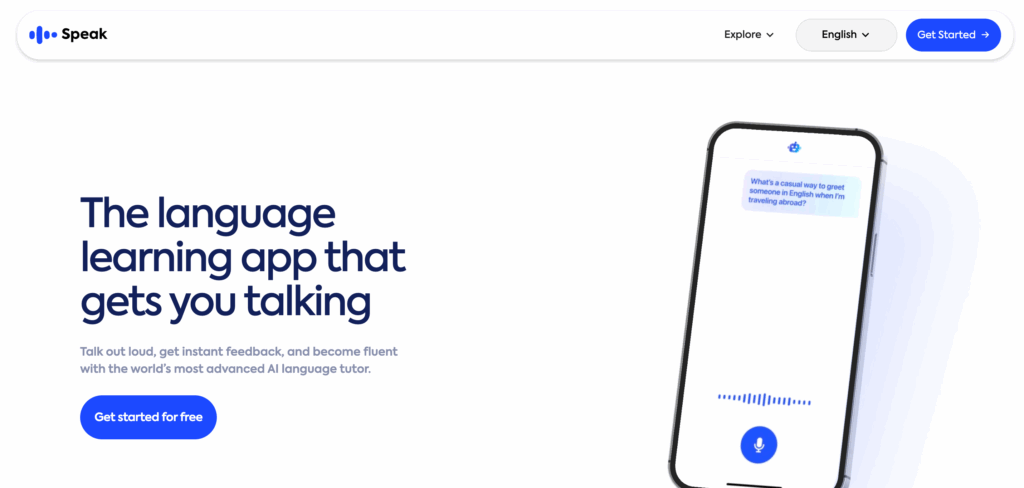
The language learners will also find AI plugins that are perfect for their needs, and the most outstanding one on ChatGPT is Speak. This language coach covers everything from the basics to advanced functions that help users practice phrases, expressions and pronunciation in their target language.
Once Speak is added to ChatGPT, it can be used for both casual and professional conversations. The plugin provides feedback and supports a wide range of languages, including Spanish, French, German, Italian, Japanese and many more.
How to Choose the Right Plugin for You
With all the ChatGPT add ons available, choosing just one that offers the exact functions you need can be quite a challenge. While it’s not impossible to make a smart decision that works long-term, it’s important to dedicate enough time to the selection process. That’s because a thorough evaluation is essential to determine the best option for each case.
Here are the key factors to consider when choosing the best ChatGPT plugins for specific needs:
Purpose of Using the Plugin
The most important step is identifying why you need an OpenAI GPT. This is crucial because each tool is designed with a specific function in mind, for example, planning a trip or summarizing a PDF. To clarify your goals, it helps to ask yourself the following questions:
- What problem is the plugin intended to solve?.
- Is the goal to save time, boost productivity, learn something new or something else?.
Ease of Use
It’s important to note that some plugins, like Kayak, have a very low learning curve. Others, such as Wolfram, require technical knowledge, logical reasoning, and precision. If the user is a beginner exploring these ChatGPT extensions, it’s best to start with one that offers a simple and intuitive interface.
Compatibility and Regional Limitations
Many users don’t realize that not all plugins work in every country or support every language. Some won’t even function unless you have an account with the external platform that developed the plugin. That’s why it’s essential to make sure the plugin you’re interested in is accessible and usable in your specific context before committing to it.
Free or Paid
Currently, most plugins are available only on ChatGPT’s paid plans, which offer more advanced models and deeper customization. If the plugin you want to install is paid, it’s worth taking a few minutes to evaluate whether the value it provides exceeds the cost. If it doesn’t, consider starting with one or two well-chosen free plugins that cover the same core functions.
Step-by-Step Guide to Installing ChatGPT Plugins
To access ChatGPT plugins, users must first be subscribed to ChatGPT Plus. “If they are, to find the tools discussed in this article, the following steps should be followed:
- Go to ChatGPT settings and open the “Beta features” section to enable plugins.
- After doing so, return to the ChatGPT home screen and switch to GPT-4.
- Open the “Plugin store” to install the desired tools so they appear on the main interface.
Tips to Make the Most of ChatGPT’s AI Plugins
Using a ChatGPT plugin is like having a superpower—so it should be wielded with both cleverness and flair. One way to do that is by crafting a clear prompt that helps the tool perform its function as efficiently as possible. Other tips to maximize the power of GPTs include:
- It’s perfectly valid to combine multiple plugins to achieve the best possible results.
- There’s no need to wait until a plugin is urgently needed to explore those already available and potentially useful.
- A plugin shouldn’t be limited to just answering questions, it can also be used to teach.
Conclusion
OpenAI will continue to expand its galaxy of plugins and it’s likely that existing ones will get even better over time. That’s why users benefit from learning about the best ChatGPT plugins, how to use them and how to make the most of their capabilities. These tools help save time, automate tasks and make the ChatGPT experience even more mesmerizing.
The recommendation from Hypnopixels on this topic: don’t be afraid to explore, install and test different plugins. Practice leads to mastery and mastery turns ChatGPT use into something truly enjoyable.